Synthetic Cognition: Designing AI Systems That Think Like Scientists
Can machines ever generate hypotheses, conduct experiments, and revise theories like human scientists? With AI evolving rapidly, we may be closer than we think.
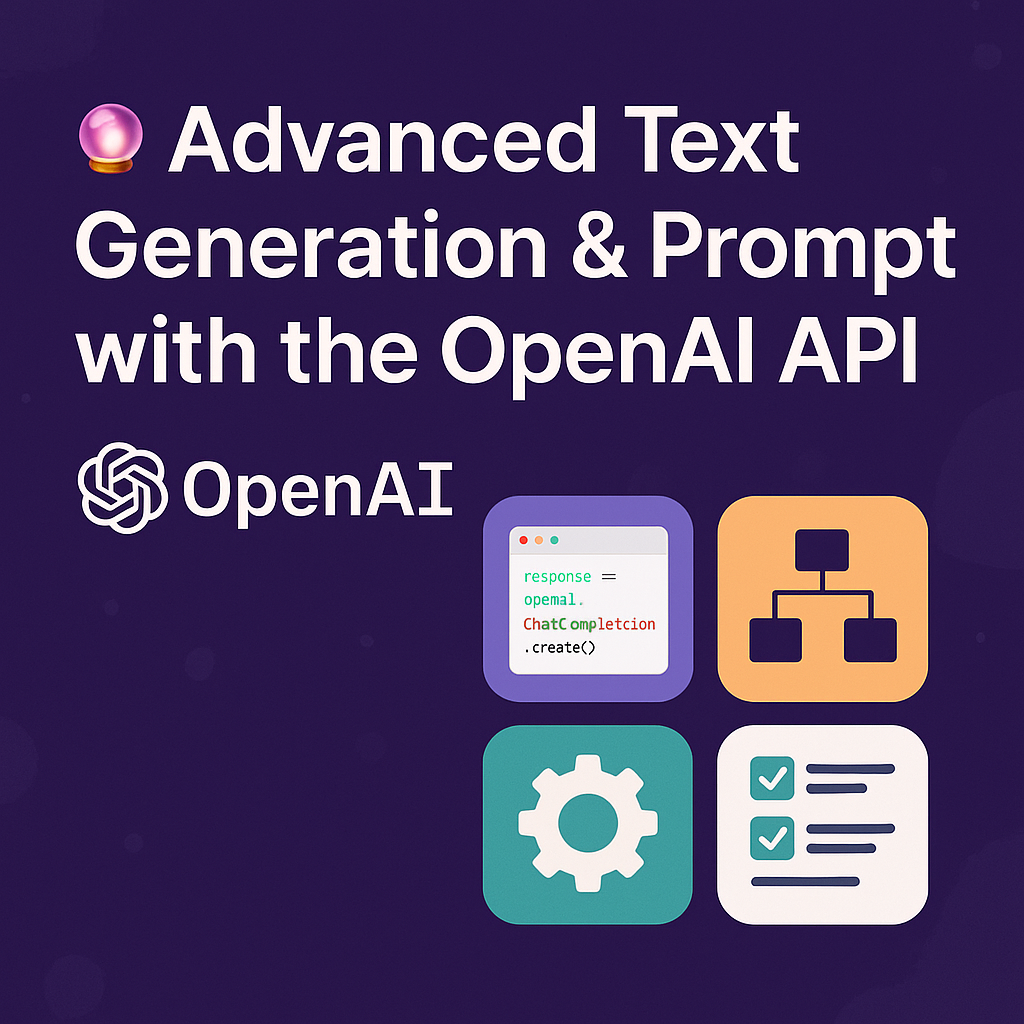
Master advanced text generation with the OpenAI API. Learn expert prompt engineering, temperature control, function calling, and real-world GPT-4 use cases to build smarter AI applications.
The OpenAI API has revolutionized how developers integrate natural language understanding and generation into applications. Whether you're building chatbots, automated writers, or coding assistants, understanding advanced techniques for text generation and prompt design can significantly enhance your model’s performance.
In this guide, we’ll explore how to get the most out of OpenAI’s powerful language models like GPT-4, covering techniques such as prompt engineering, temperature tuning, function calling, streaming, and safety best practices.
Table of contents [Show]
Before diving into advanced techniques, make sure you’ve set up the OpenAI Python SDK:
pip install openaiInitialize it in your app:
import openai
openai.api_key = "your-api-key"Basic completion using GPT-4:
response = openai.ChatCompletion.create(
model="gpt-4",
messages=[
{"role": "system", "content": "You are a helpful assistant."},
{"role": "user", "content": "Explain the difference between AI and machine learning."}
]
)
print(response['choices'][0]['message']['content'])The key to excellent results is how you prompt the model. Here are essential methods:
A direct instruction without examples:
"Translate this sentence into French: 'Where is the library?'"Provide examples to establish a pattern:
[
{"role": "user", "content": "Translate to Spanish: Hello"},
{"role": "assistant", "content": "Hola"},
{"role": "user", "content": "Translate to Spanish: Goodbye"},
{"role": "assistant", "content": "Adiós"}
]Encourage step-by-step reasoning:
"What is 15% of 80? Think step by step."The OpenAI API provides several parameters to fine-tune how responses are generated:
temperature: Controls randomness. 0 = deterministic, 1 = more creative.top_p: Limits the pool of possible next words. Often used with temperature.max_tokens: Caps the response length.stop: Defines end of response.Example:
response = openai.ChatCompletion.create(
model="gpt-4",
messages=[...],
temperature=0.7,
top_p=0.9,
max_tokens=100,
stop=["\n"]
)One of GPT-4’s most powerful features is function calling. This allows you to define functions the model can invoke based on user input.
Example:
functions=[
{
"name": "get_weather",
"description": "Retrieve current weather by city.",
"parameters": {
"type": "object",
"properties": {
"city": {"type": "string"}
},
"required": ["city"]
}
}
]Then, let GPT choose when to use it:
response = openai.ChatCompletion.create(
model="gpt-4",
messages=[...],
functions=functions,
function_call="auto"
)This is ideal for AI agents, tools integration, and structured data responses.
Want to display responses in real time like ChatGPT? Use the stream=True parameter:
response = openai.ChatCompletion.create(
model="gpt-4",
messages=messages,
stream=True
)
for chunk in response:
print(chunk['choices'][0]['delta'].get('content', ''), end='')Streaming enables faster UX and is great for chat apps, live feedback, and assistants.
Here are common use cases and prompt formats:
"Summarize the following in 3 key points:\n\n[Long text here]"{"role": "system", "content": "You are Steve Jobs. Respond like Steve Jobs would."}"Classify this review as Positive, Neutral, or Negative:\n'Great quality, but a bit expensive.'""Write a Python function that merges two dictionaries recursively."temperature=0 for deterministic outputs.max_tokens to avoid runaway completions.
1. What is prompt engineering?
Prompt engineering is the skill of crafting inputs that steer the model toward more accurate or useful outputs.
2. How do temperature and top-p affect results?
Temperature adds randomness; top-p controls diversity by selecting from the top portion of likely outputs.
3. What is function calling in GPT-4?
It allows GPT-4 to generate structured calls to external functions (like APIs), enhancing automation and data workflows.
4. Can I stream responses using the OpenAI API?
Yes, using stream=True lets you output tokens in real-time—great for chat applications.
5. Should I use GPT-3.5 or GPT-4?
GPT-4 is more advanced and accurate. GPT-3.5 is faster and cheaper. Use based on your project needs.
6. How can I ensure safe outputs?
Use low temperature, post-process responses, limit token count, and prefer structured outputs via function calling.
Mastering text generation and prompting with the OpenAI API enables you to build intelligent, efficient, and safe AI applications. Whether you're automating workflows, building assistants, or processing large-scale content, the combination of thoughtful prompting and GPT-4’s capabilities can unlock next-level functionality.
Start simple. Iterate. Test. And always keep the user experience in mind.
Can machines ever generate hypotheses, conduct experiments, and revise theories like human scientists? With AI evolving rapidly, we may be closer than we think.
Discover how chatbots work behind the scenes with large language models, transformers, and AI training. A deep dive into the tech powering modern AI.
ChatGPT is one of the most powerful AI tools for developers, offering code generation, debugging, documentation, and automation capabilities. Here’s how you can leverage it effectively in your workflow.

