Best VPN Services in 2025: Secure Your Online World
Discover the best VPN services of 2025 for privacy, speed, streaming, and security. Compare top VPNs like ExpressVPN, NordVPN, and Surfshark to protect your online activity.
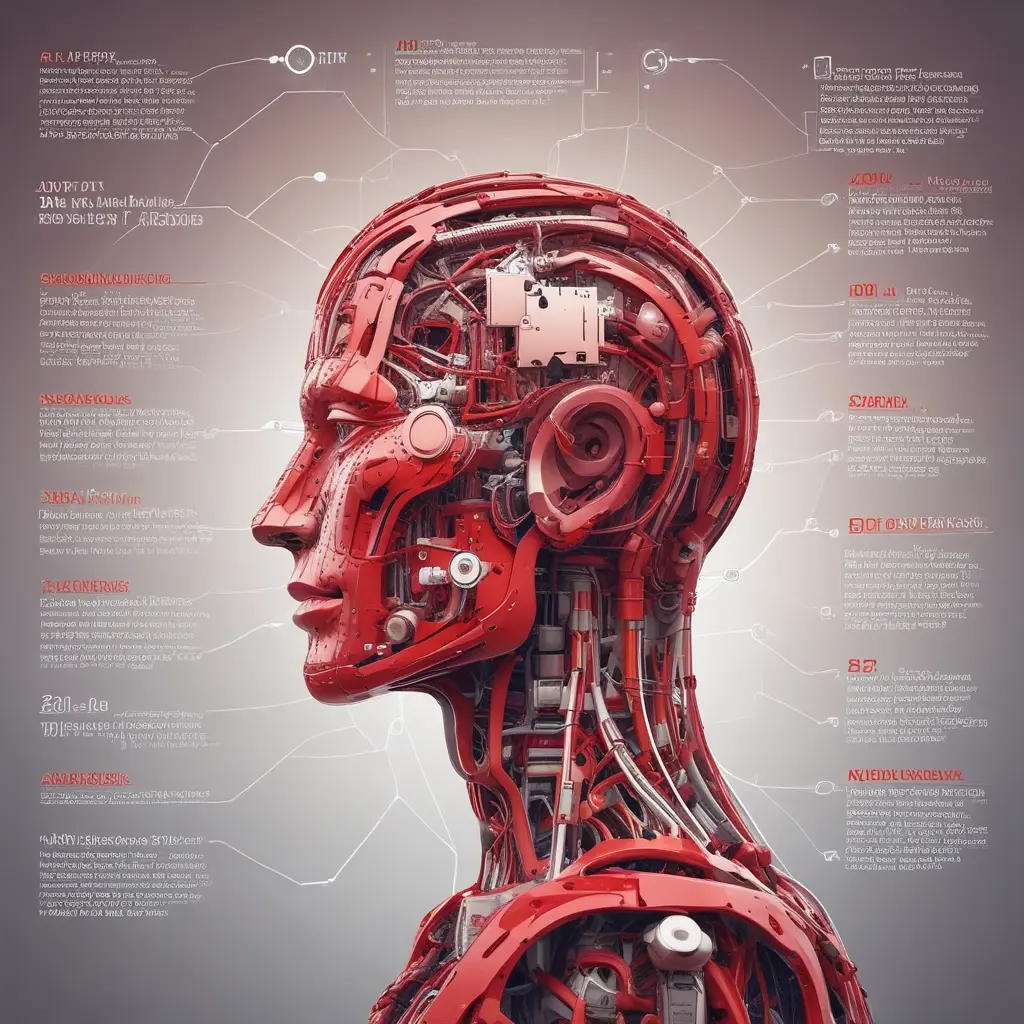
ChatGPT is one of the most powerful AI tools for developers, offering code generation, debugging, documentation, and automation capabilities. Here’s how you can leverage it effectively in your workflow.
In the age of AI, developers are no longer limited to hardcoded logic and static rules. Tools like ChatGPT by OpenAI empower developers to build dynamic, conversational, and intelligent applications. Whether you’re building a chatbot, automating customer support, enhancing software with smart assistants, or analyzing unstructured data, this ultimate guide will help you unlock the full potential of ChatGPT.
Table of contents [Show]
ChatGPT is a conversational AI model developed by OpenAI, based on the GPT (Generative Pre-trained Transformer) architecture. It can understand and generate human-like text, making it ideal for natural language processing (NLP) applications.
Latest versions like GPT-4.5-turbo offer impressive capabilities, including:
pip install openaiBasic Example:
import openai
openai.api_key = "your-api-key"
response = openai.ChatCompletion.create(
model="gpt-4-turbo",
messages=[
{"role": "user", "content": "Explain decorators in Python"}
]
)
print(response['choices'][0]['message']['content'])gpt-3.5-turbo: Fast & cost-efficientgpt-4-turbo: More capable, better reasoningSupports system, user, and assistant messages for structured conversation.
GPT models use tokens (≈ 4 characters in English). Pricing is token-based — understand usage with OpenAI Tokenizer.
Controls creativity:
0.0: Deterministic0.7: Balanced1.0+: More creative/randommessages=[
{"role": "user", "content": "Write a Python function to check prime numbers"}
]Maintain state with message history. Personalize responses using user metadata.
Instruct ChatGPT to use predefined tools or APIs:
functions = [{
"name": "get_weather",
"description": "Get current weather",
"parameters": {
"type": "object",
"properties": {
"location": {"type": "string"},
},
"required": ["location"]
}
}]Use embeddings + vector databases (like Pinecone or Weaviate) to ground responses with custom data.
| Tool | Purpose |
|---|---|
| LangChain | Orchestration & agent workflows |
| Pinecone | Vector search (RAG) |
| Vercel/Netlify | Frontend hosting |
| Flask/FastAPI | Backend for chatbots/APIs |
| Streamlit | Build data apps with ChatGPT |
GPT-4 Turbo supports persistent memory via ChatGPT API (Pro only). Use session-based memory with local storage or Redis for broader deployments.
Customize models with OpenAI’s fine-tuning API. Best for domain-specific jargon or strict tone control.
Generate embeddings with text-embedding-3-small for similarity search, classification, etc.
openai.Embedding.create(
input="your text",
model="text-embedding-3-small"
)ChatGPT is more than just a chatbot—it’s a powerful developer tool for solving real-world problems with language. Whether you’re prototyping a feature, automating support, or creating a personal AI assistant, ChatGPT can help you move faster and smarter.
The possibilities are endless, and it’s still just the beginning.
Discover the best VPN services of 2025 for privacy, speed, streaming, and security. Compare top VPNs like ExpressVPN, NordVPN, and Surfshark to protect your online activity.
Can machines ever generate hypotheses, conduct experiments, and revise theories like human scientists? With AI evolving rapidly, we may be closer than we think.
Master advanced text generation with the OpenAI API. Learn expert prompt engineering, temperature control, function calling, and real-world GPT-4 use cases to build smarter AI applications.

