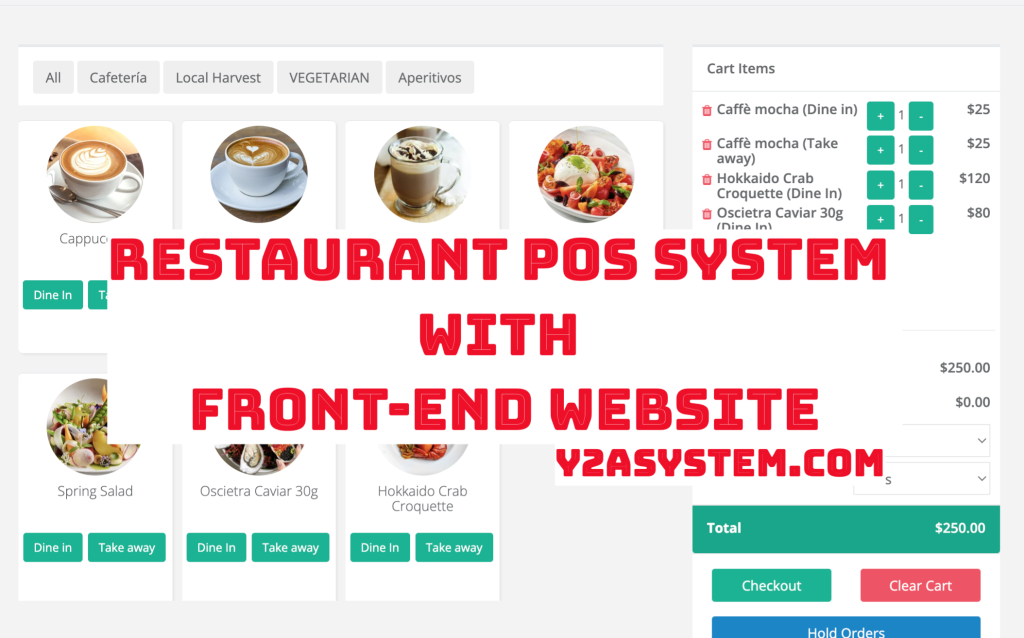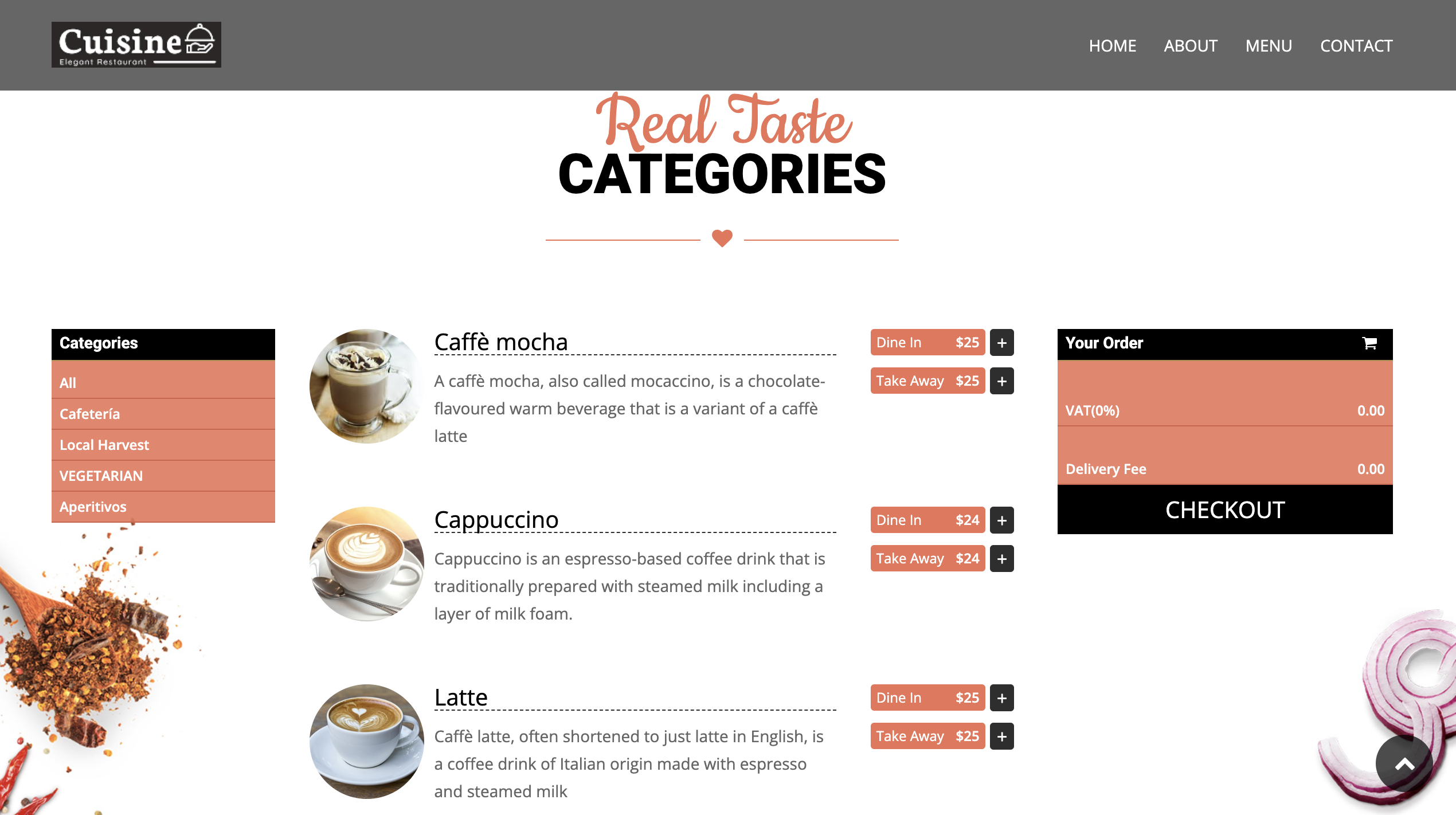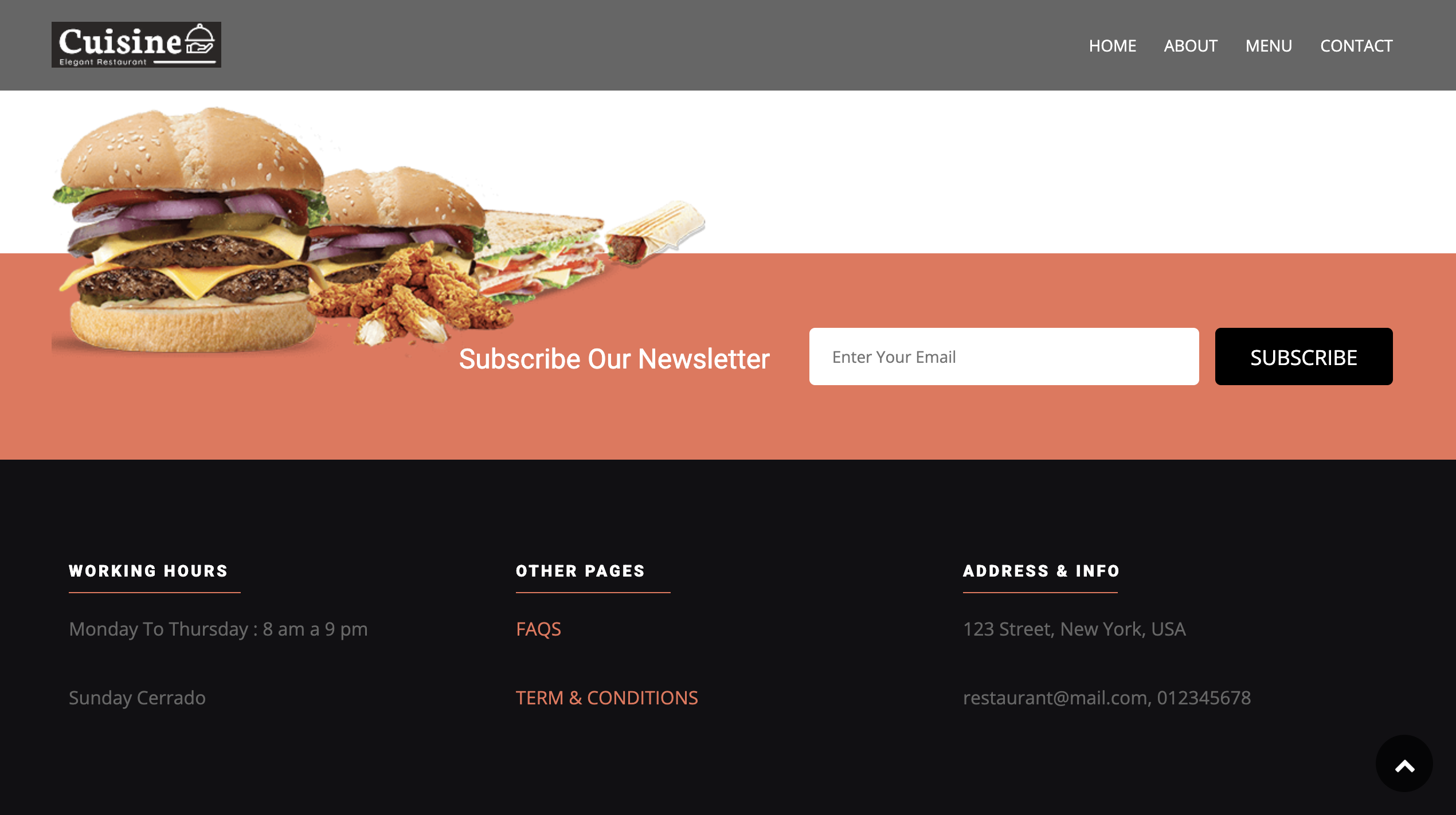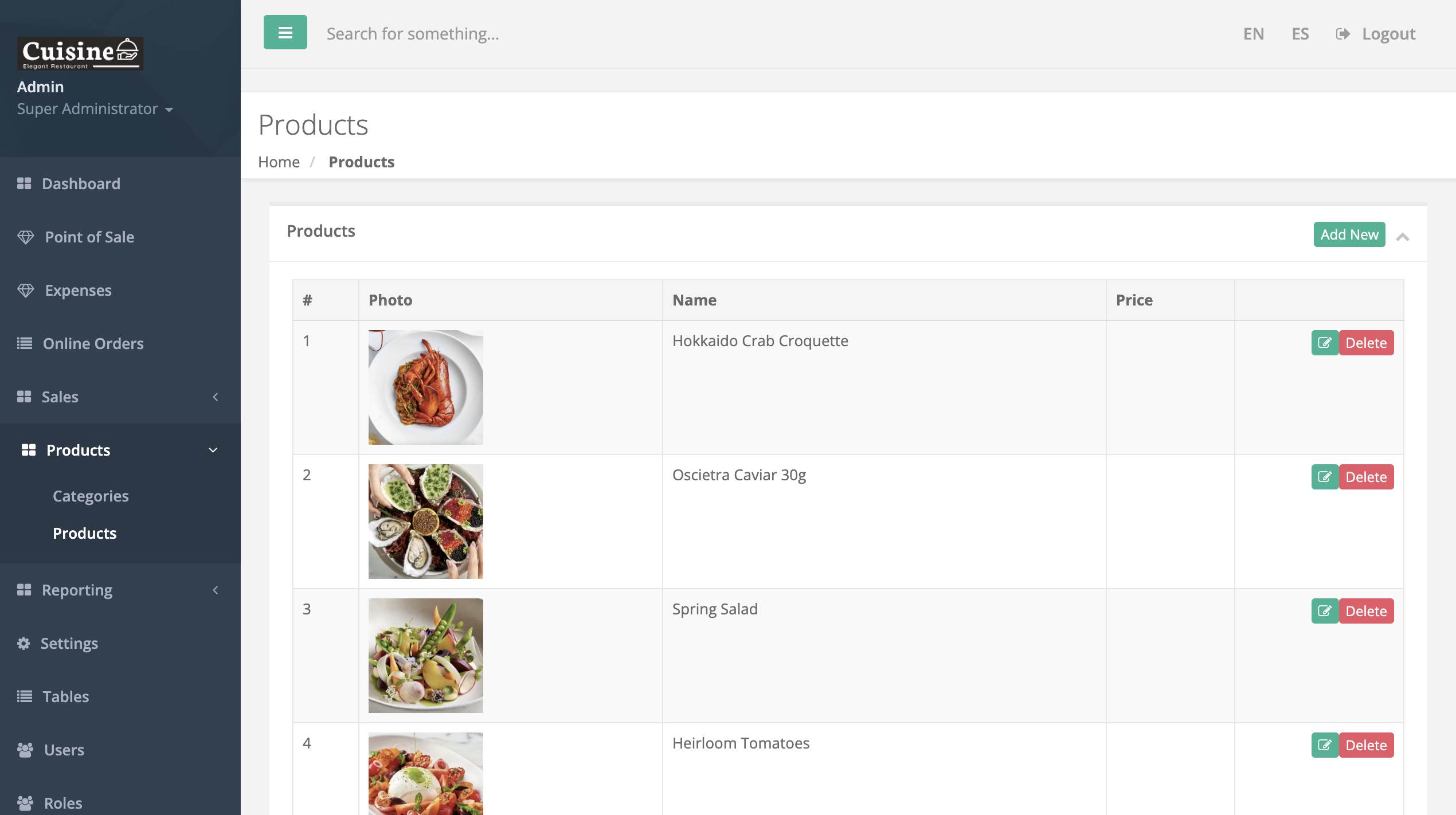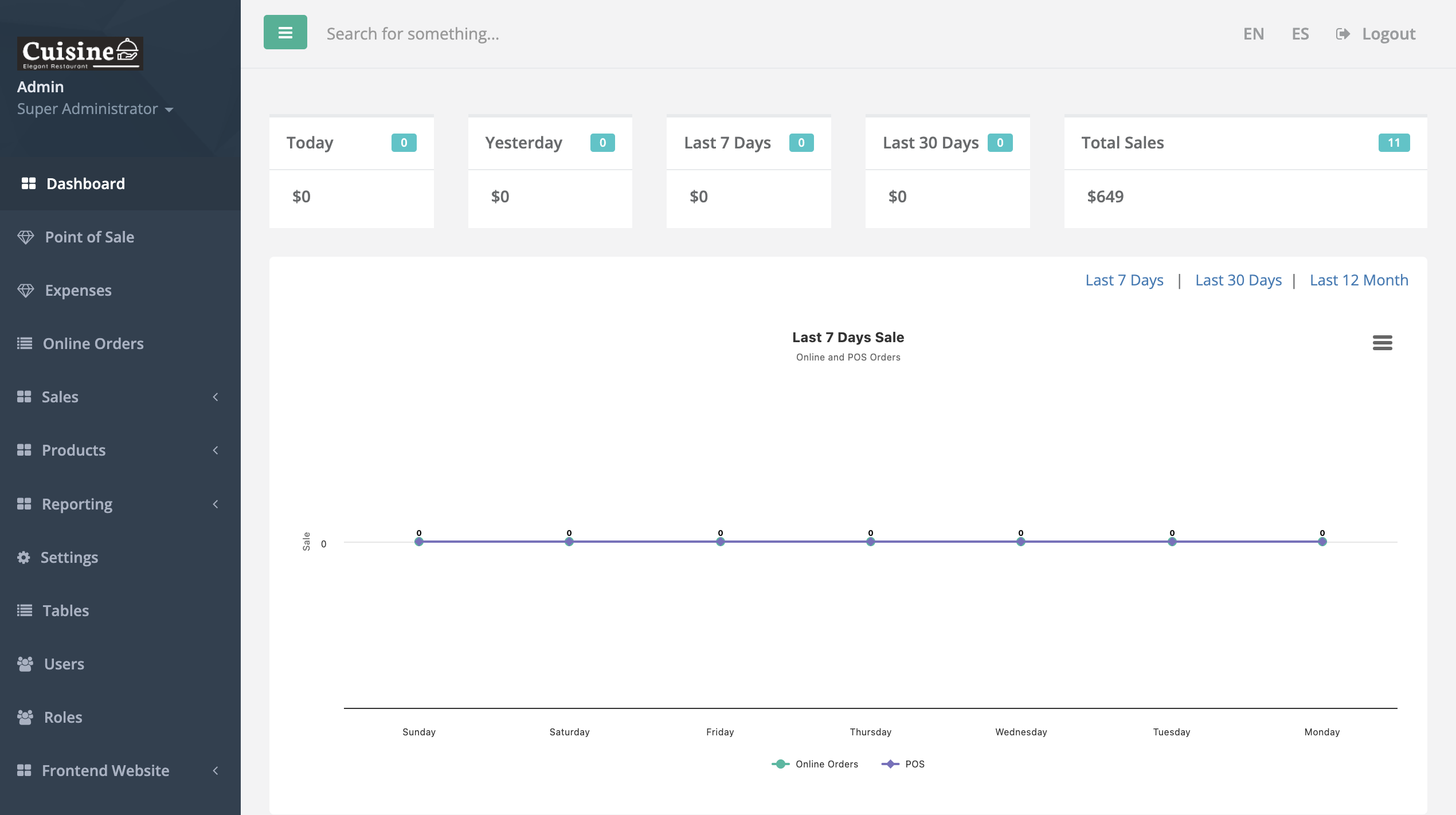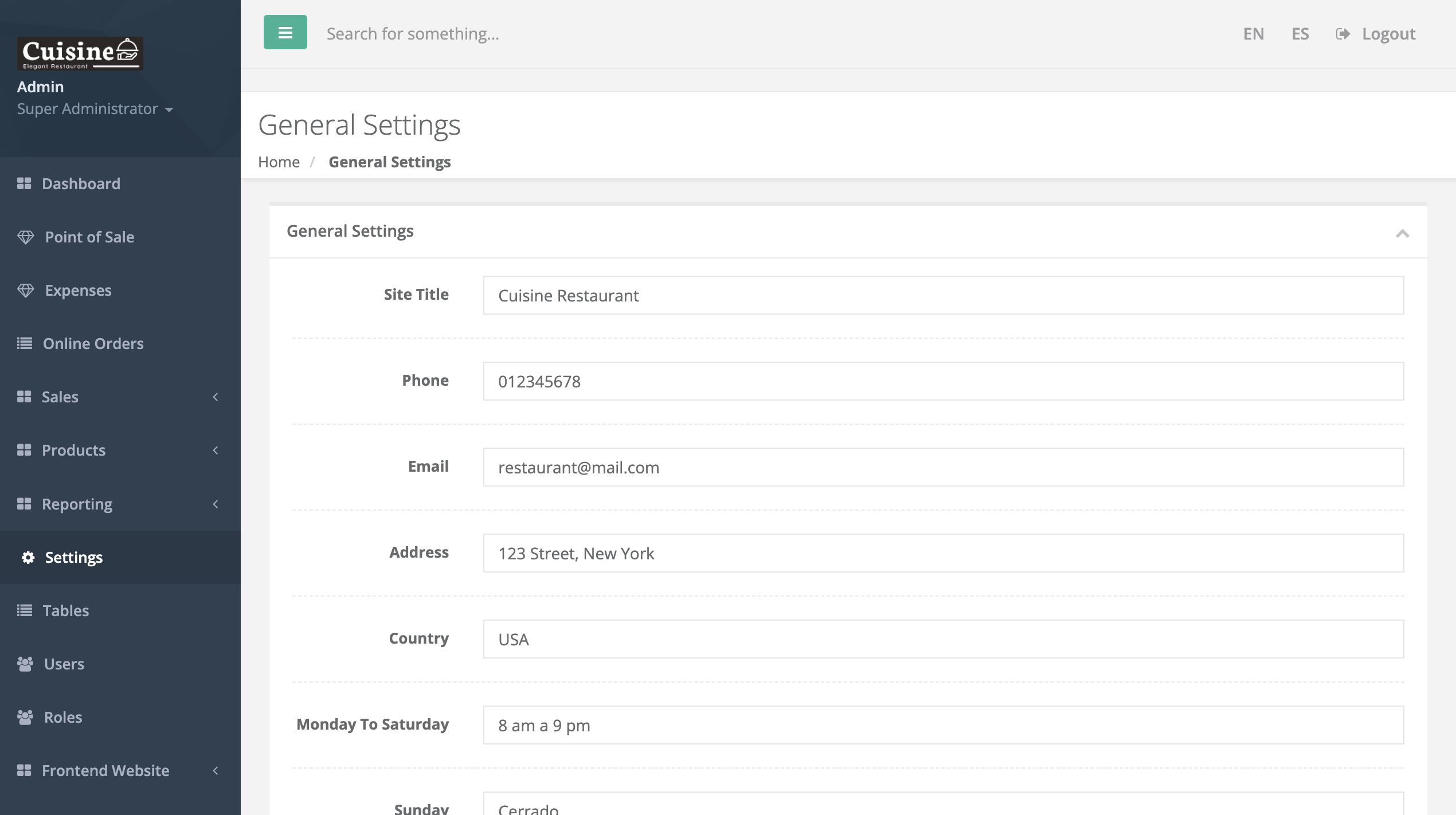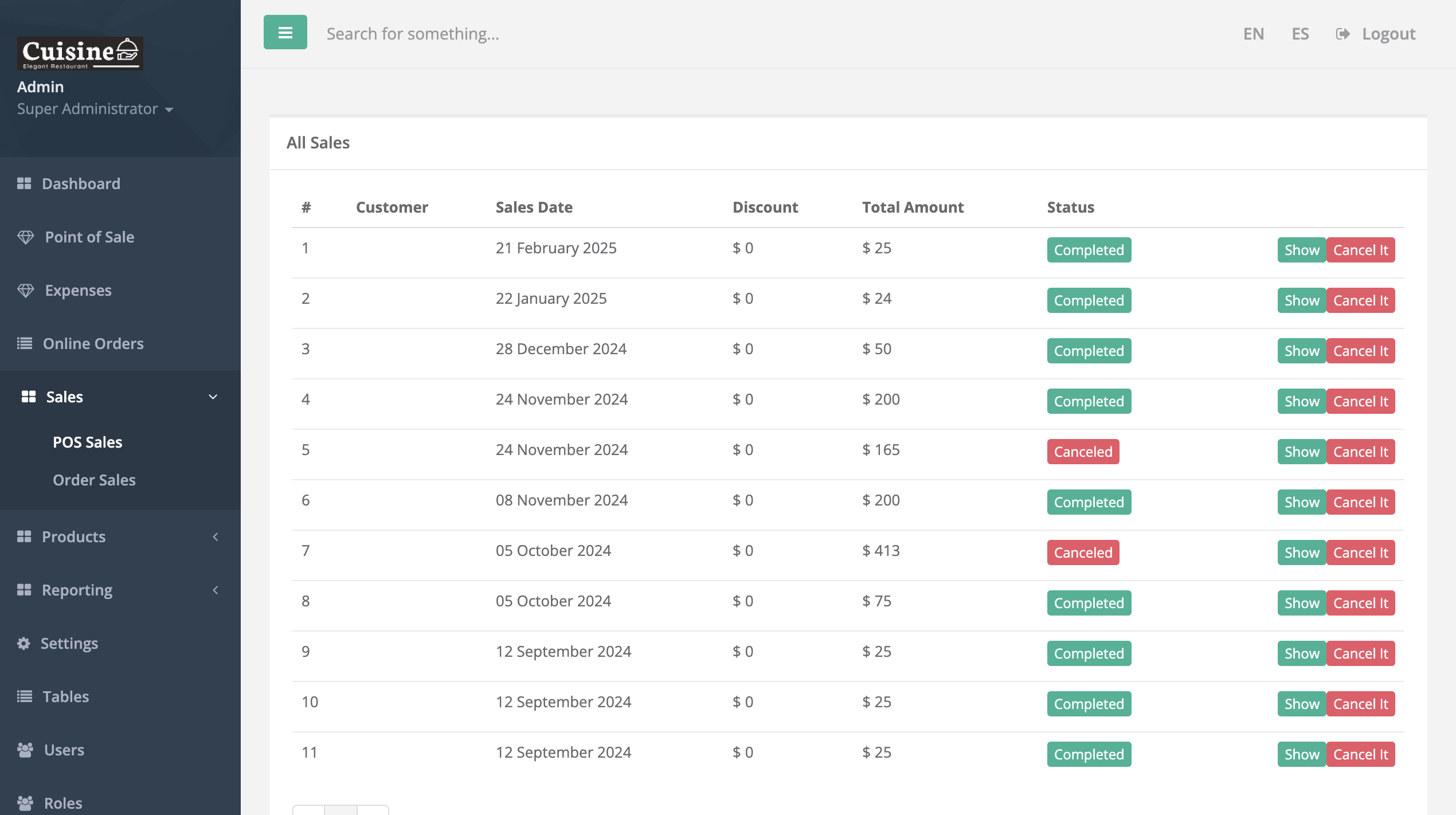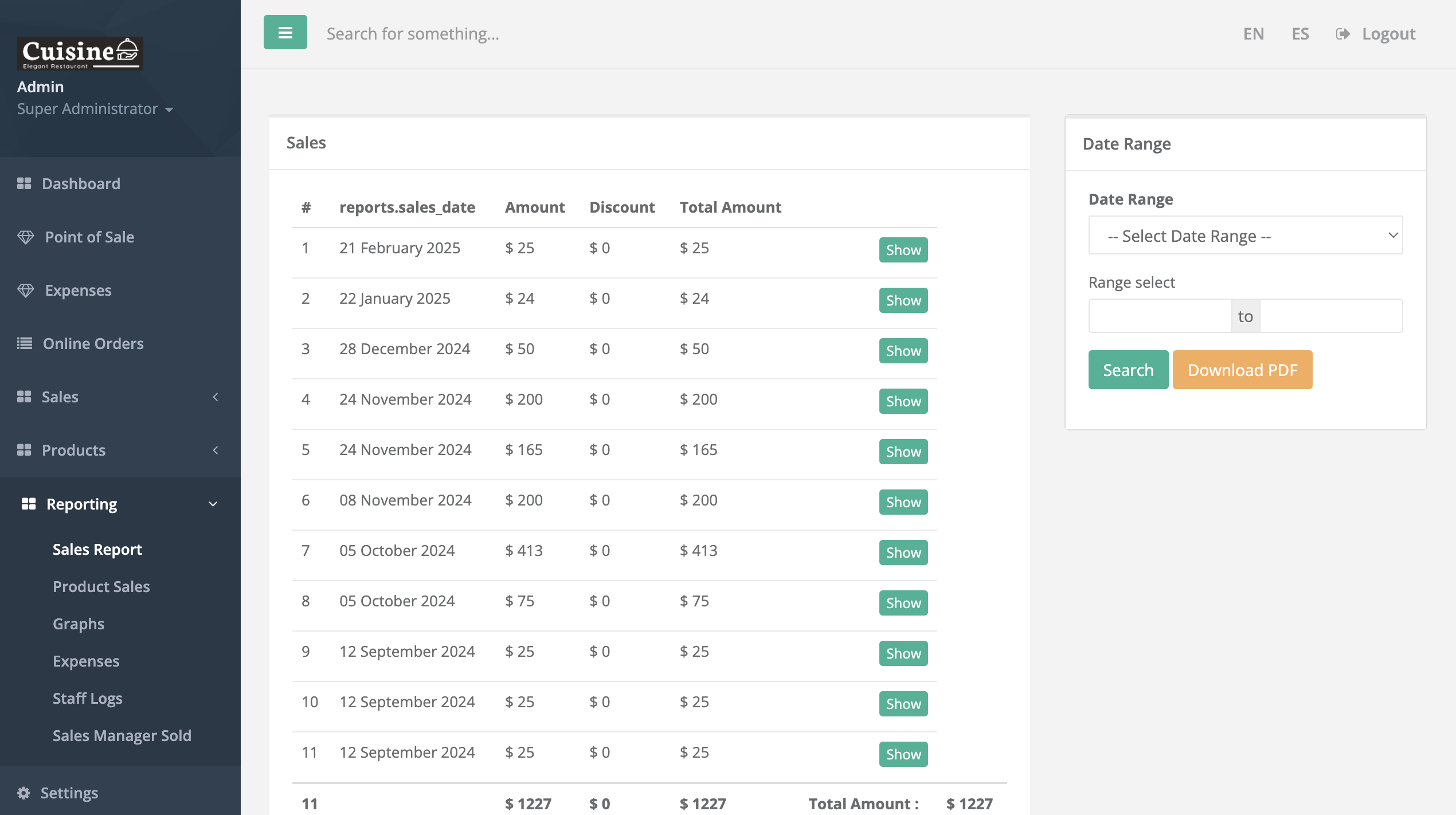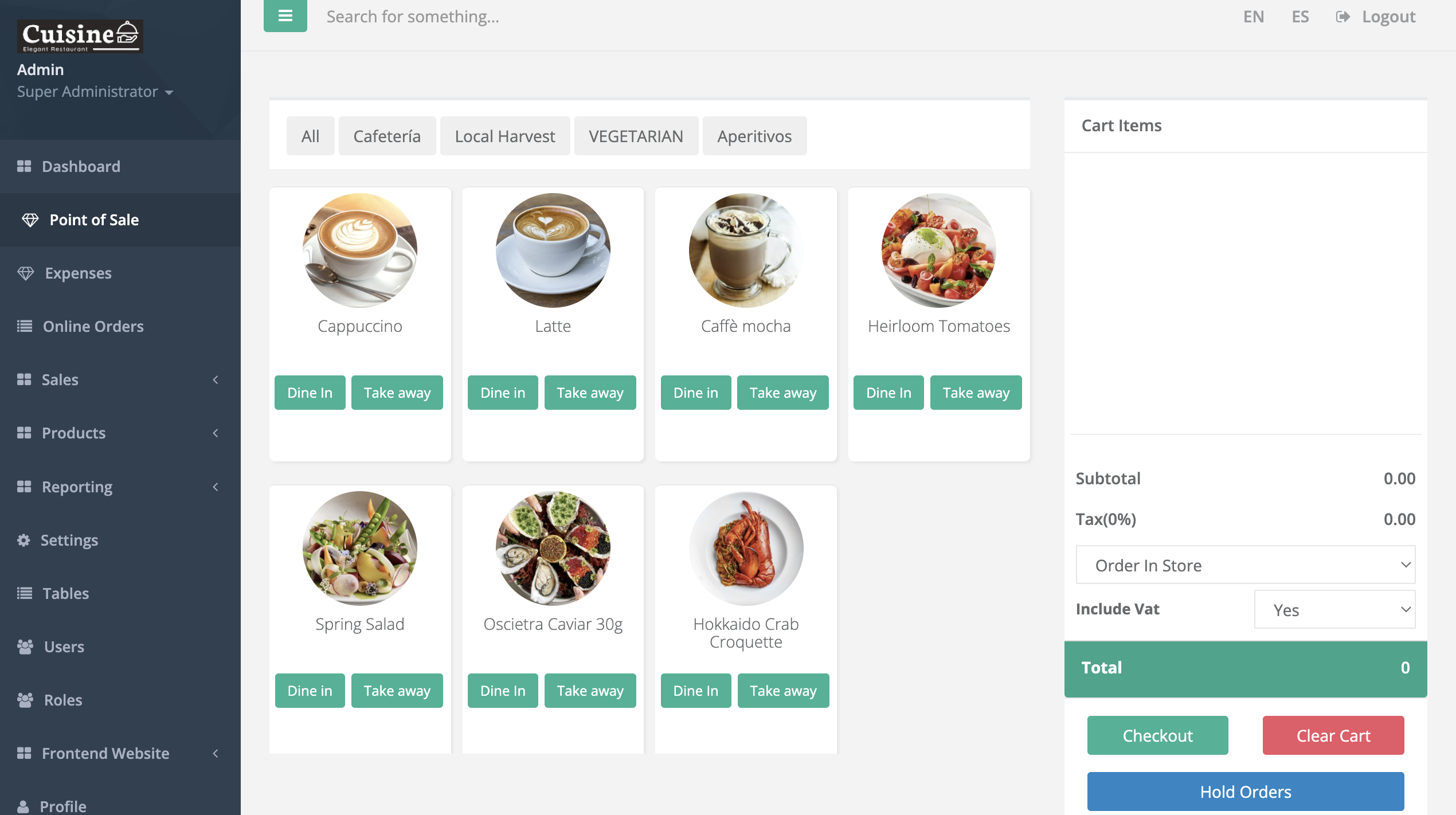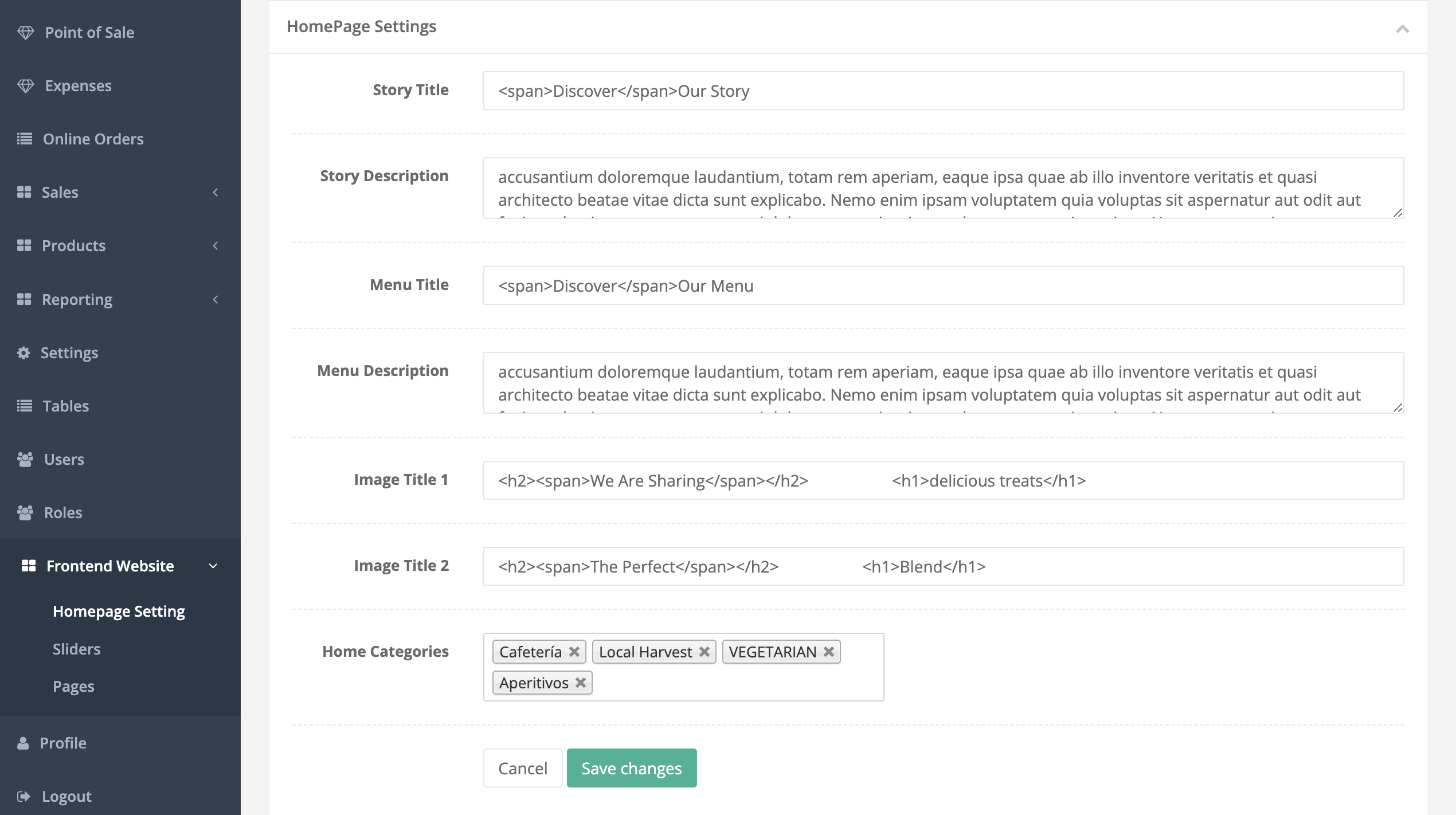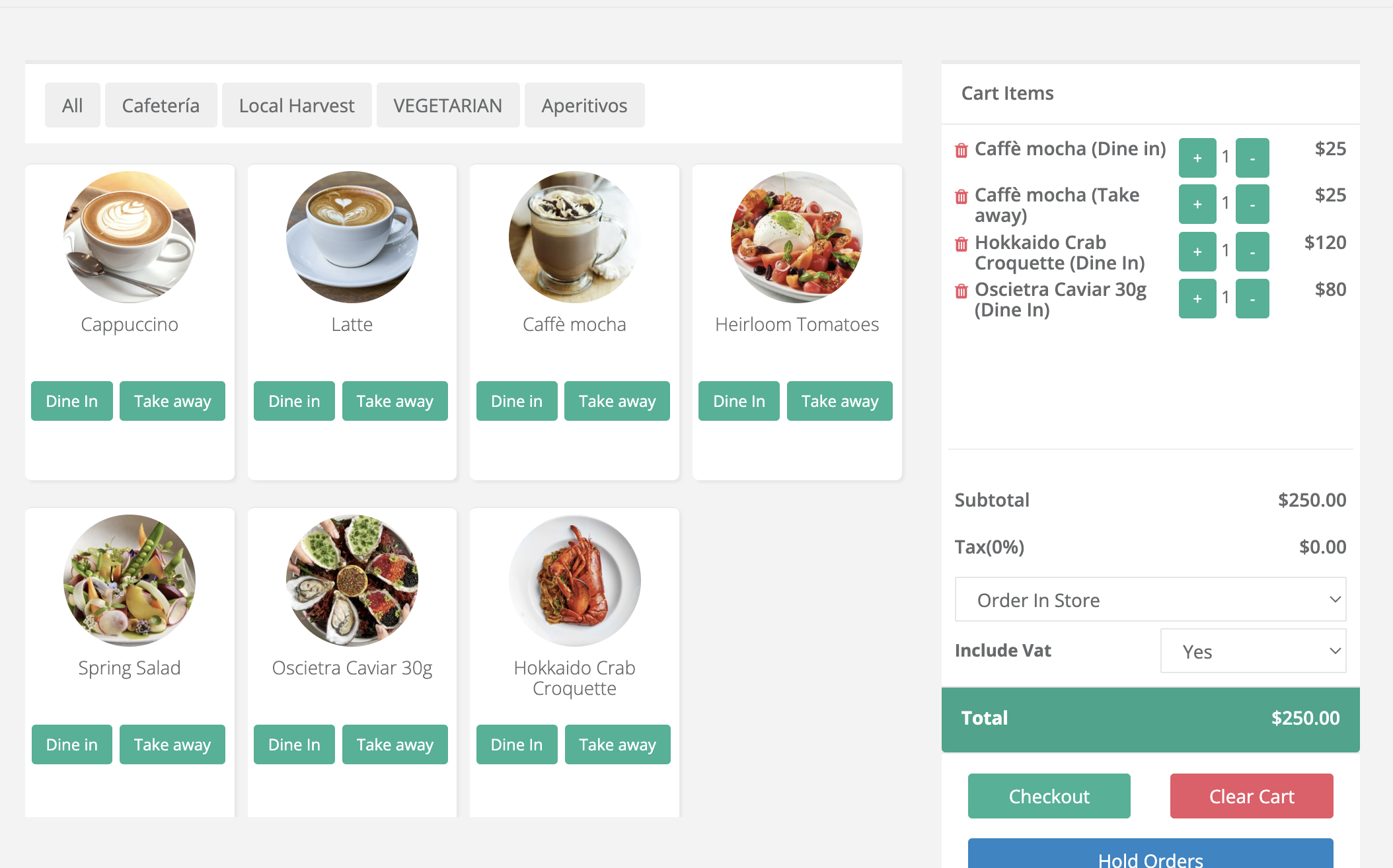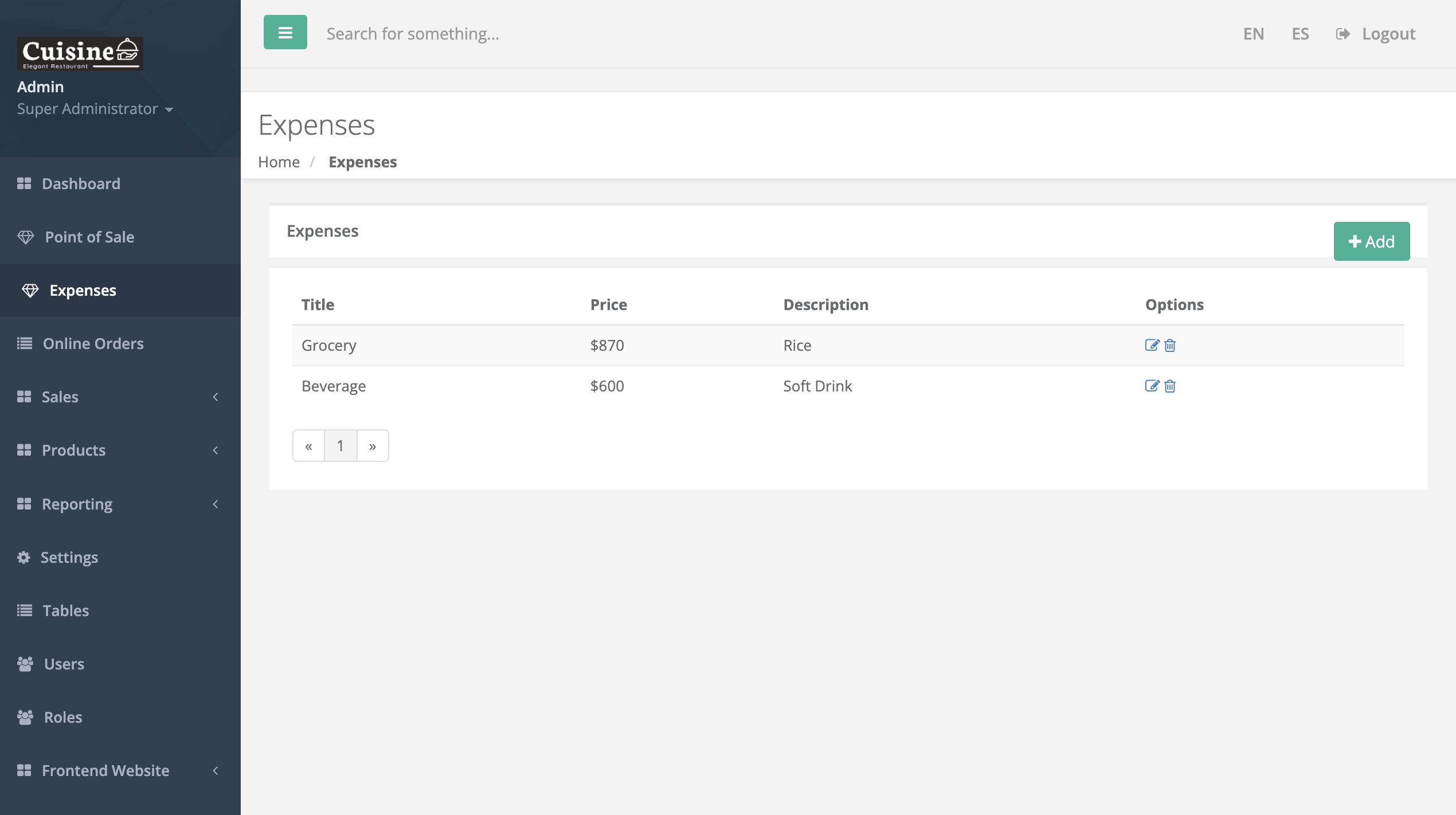Running a restaurant efficiently requires more than just great food. You need smart tools that streamline your operations — from managing tables and menus to tracking expenses and sales. That's where our Restaurant POS System built in PHP Laravel comes in!
Whether you're a developer looking for a robust solution or a restaurant owner in need of digital transformation, this system is your complete package — including a responsive frontend website and a powerful backend dashboard.
Key Features
🔸 Frontend Website
The frontend is sleek, modern, and mobile-friendly. Your customers can:
- Browse the menu with categorized items and images
- View featured dishes
- Enjoy a clean UI that reflects your restaurant brand
You can manage all this from the backend — no coding required.
🛠️ Backend Features
- 🧾 Point of Sale (POS)
- Quick order placement
- Table and takeout support
- Dynamic cart
- Live bill printing
- Easy item search
- 💼 Expenses Management
- Track operational expenses
- Add, view, and categorize expenses
- Monitor financial health in real-time
- 💰 Sales Management
- Detailed daily, weekly, and monthly sales
- Filter by date range or items
- Export sales reports
- 📦 Product Management
- Add/Edit/Delete food items
- Upload images and set prices
- Manage categories and stock
- 🍽️ Table Management
- Add or remove tables
- Track active/inactive tables
- Assign orders to specific tables
- 👤 User Management
- Add unlimited users (staff, cashiers, etc.)
- Manage user credentials
- 🔐 Roles & Permissions
- Role-based access control (Admin, Waiter, Cashier, etc.)
- Define what each role can access
- 🌐 Frontend Management
- Control homepage content
- Manage menus and featured dishes
- Update restaurant branding and settings
- 📈 Reporting
- View reports on sales, orders, and expenses
- Export reports in PDF/Excel
- Custom filters for date ranges
- ⚙️ General Settings
- Configure tax, currency, restaurant info
- Customize invoice formats
- Set POS preferences
System Screenshots
Project Overview
- Project Name: Restaurant POS System with Front-end Website
- Application Type: Web Application
- Language Used: PHP Laravel
- Recommended PHP Versions: 7.4
- Database: MySQL
Free Download PHP Source Code
Ready to explore or customize the system yourself? We’re offering the complete source code of the Restaurant POS System with Front-end Website in Laravel PHP for free download.
🔗 Download the PHP Source Code Now
Included:
- Complete Laravel PHP & MySQL source code
- Admin and Staff panels
- Database file (.sql)
- Documentation for setup
💡 Note: This system is ideal for educational purposes, project submissions, or for kick-starting a more advanced commercial-grade system.
How to Run the Project
- Download the project and unzip it.
- Go to your XAMPP folder, find the htdocs directory, and paste the extracted project folder in there.
- Open your browser (Chrome/Firefox works best) and go to: http://localhost/phpmyadmin
- Create a new database (use the name given in Readme.txt).
- Click "Import" and upload the .sql file from the DATABASE FILE folder.
- Head to: http://localhost/[YOUR_PROJECT_FOLDER_NAME]/
- Use the login details from the project folder to access the system.
- That’s it! Now you’re ready to explore the Restaurant POS System with Front-end Website.
Live Demo & Access
Try it out yourself!
👉 Live Demo – Frontend Website
👉 Live Demo – Admin Dashboard
🔐 Admin Login: admin@example.com / 12345678
Note: Demo may have limited access for security.