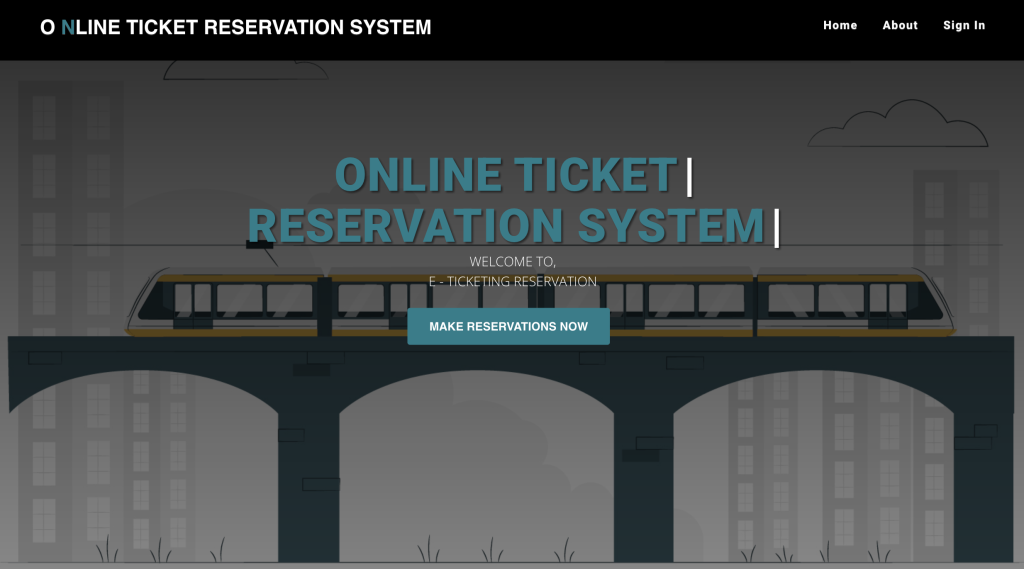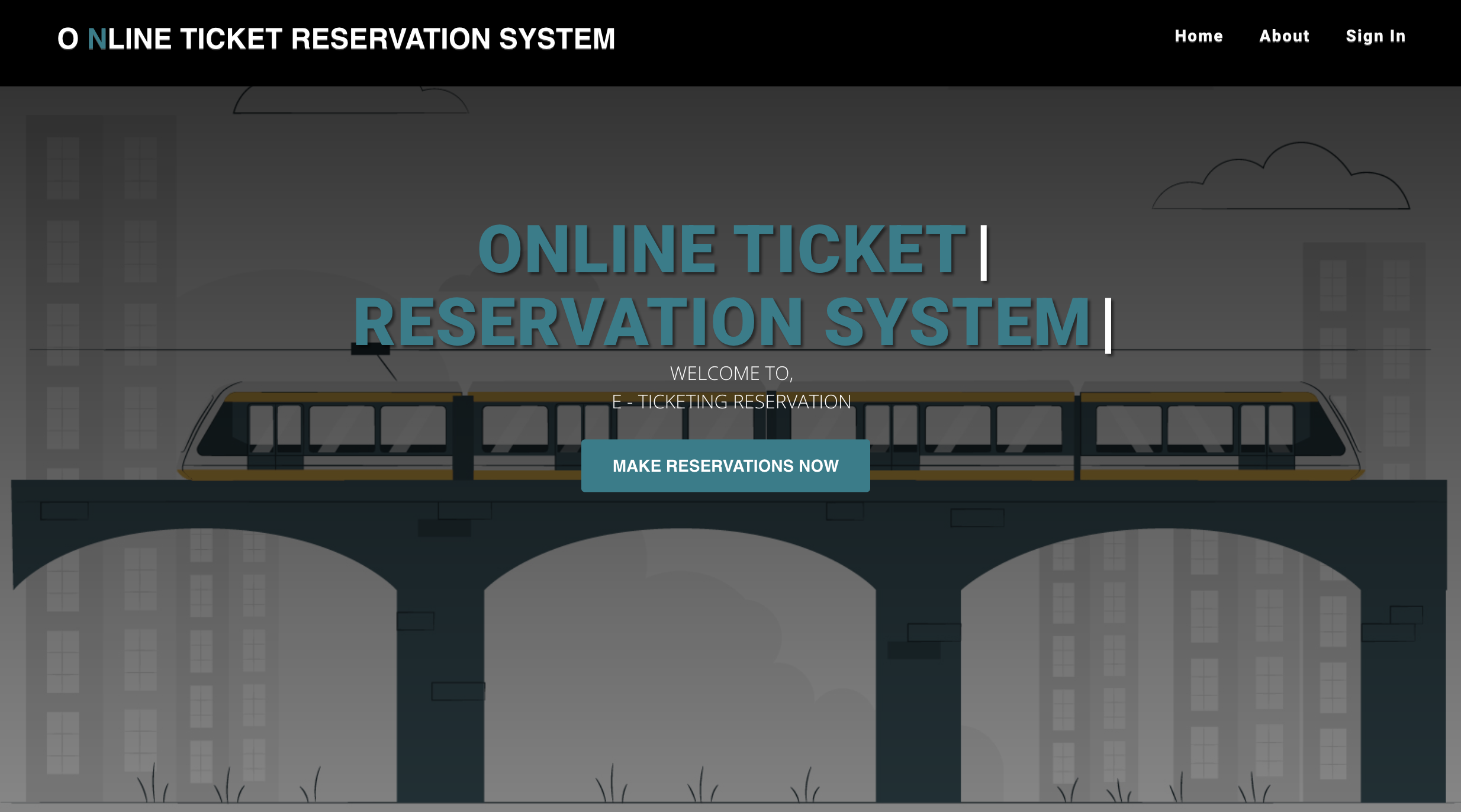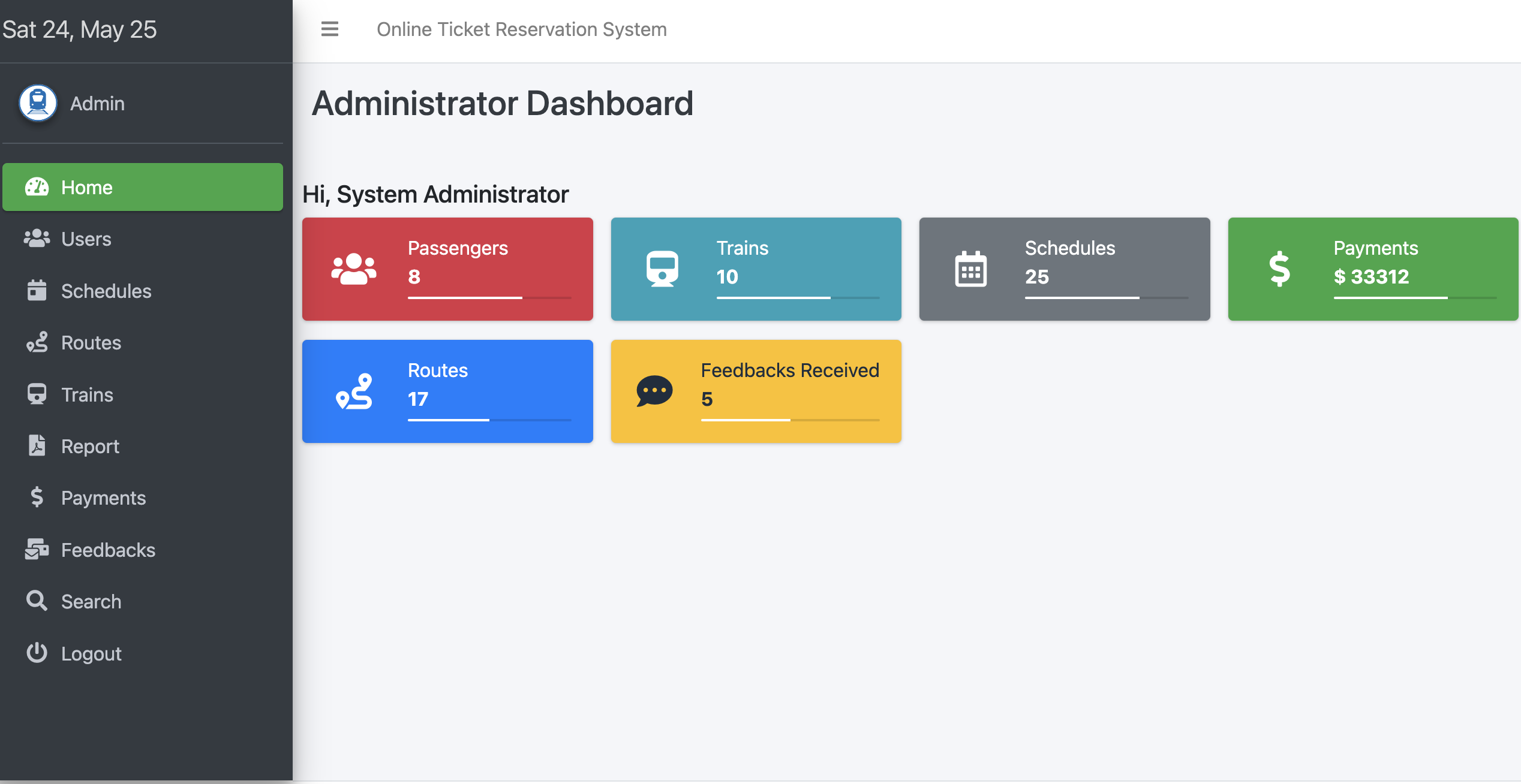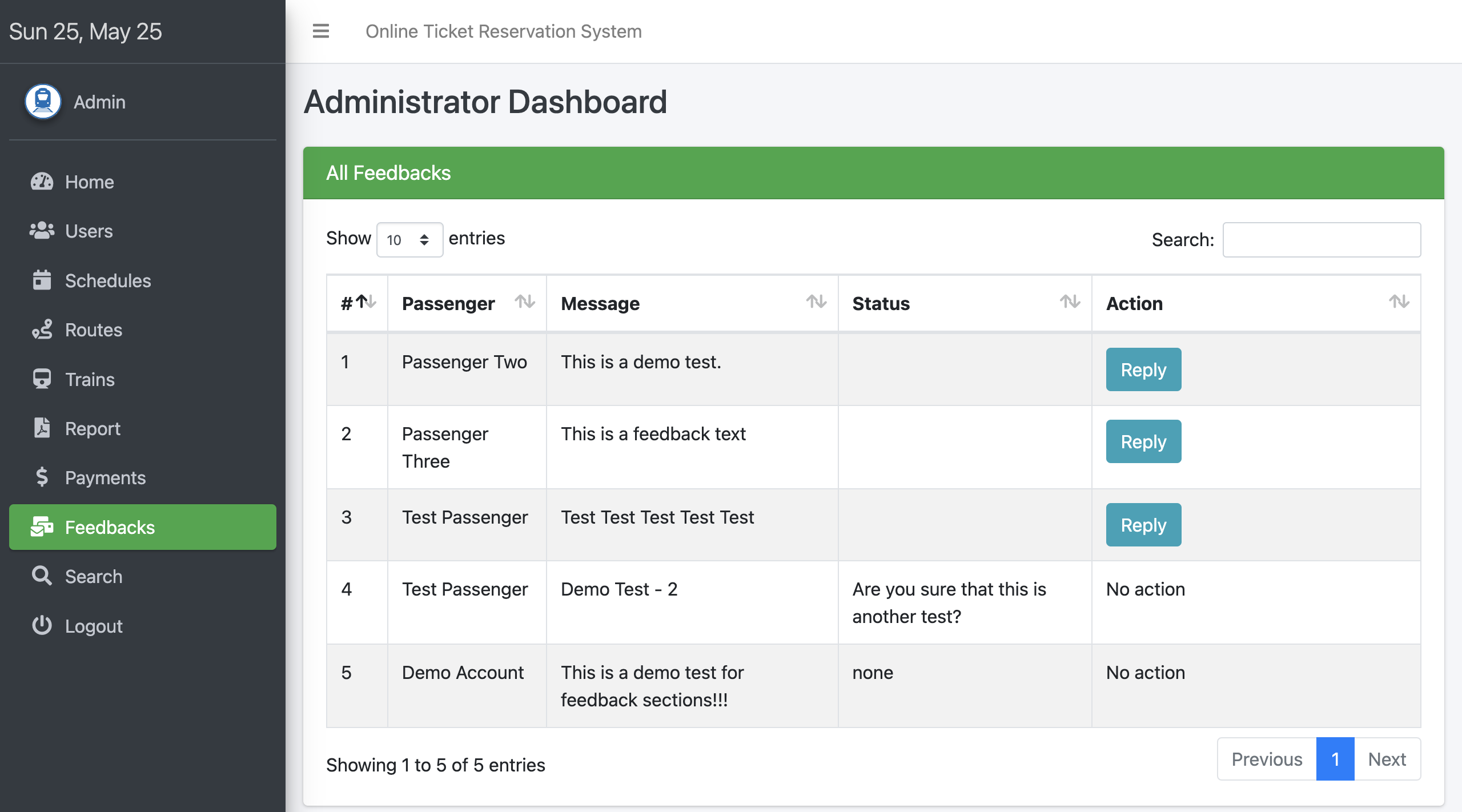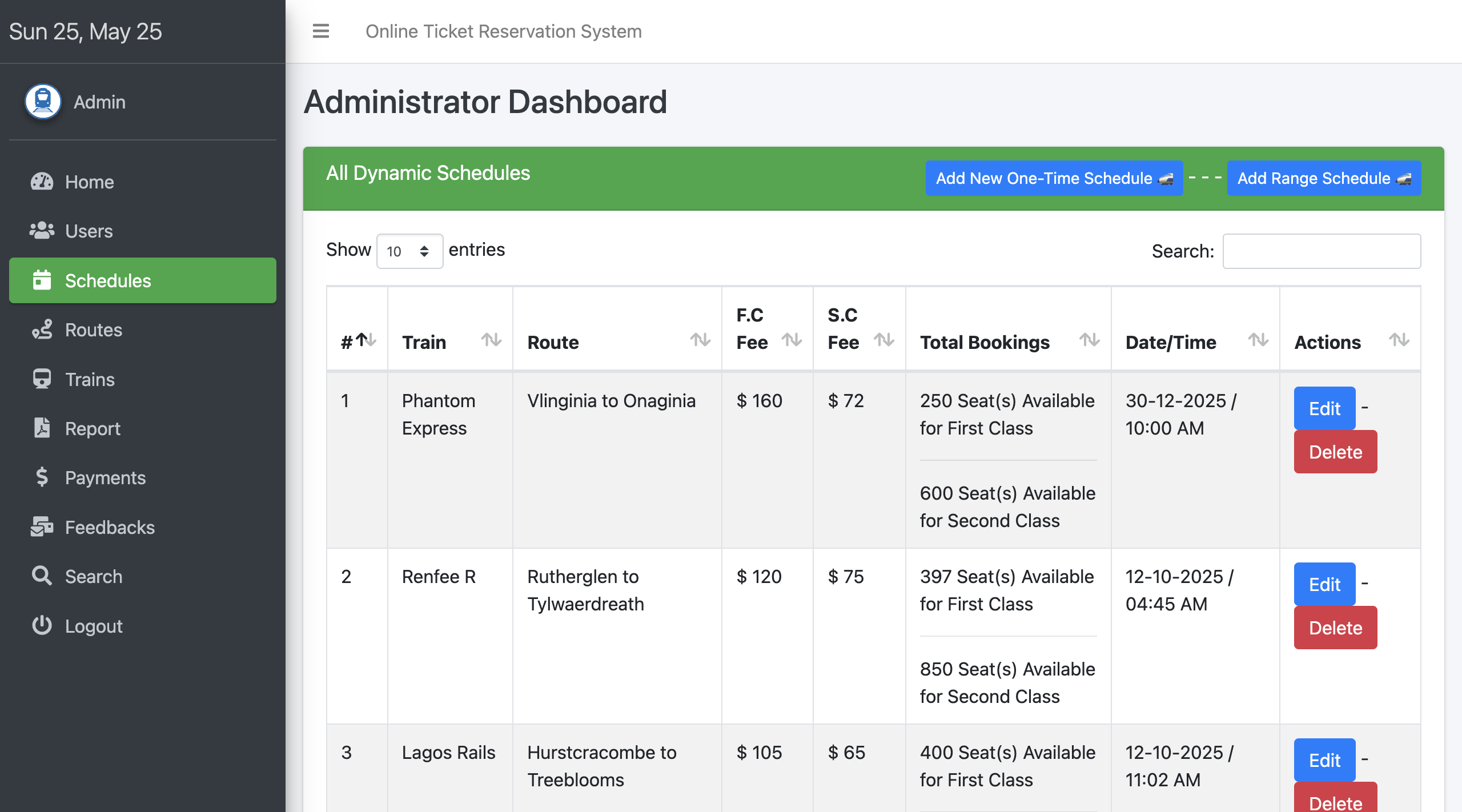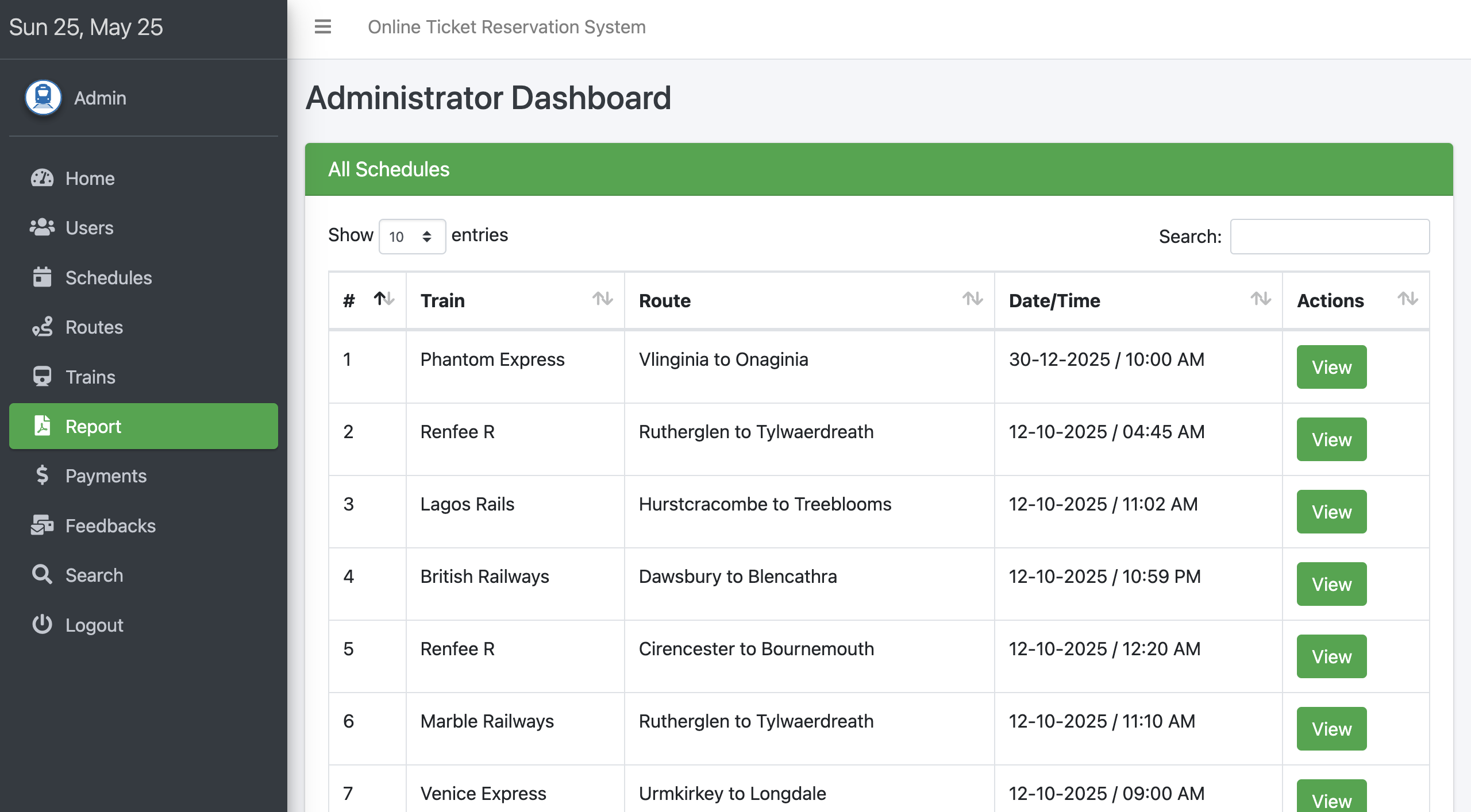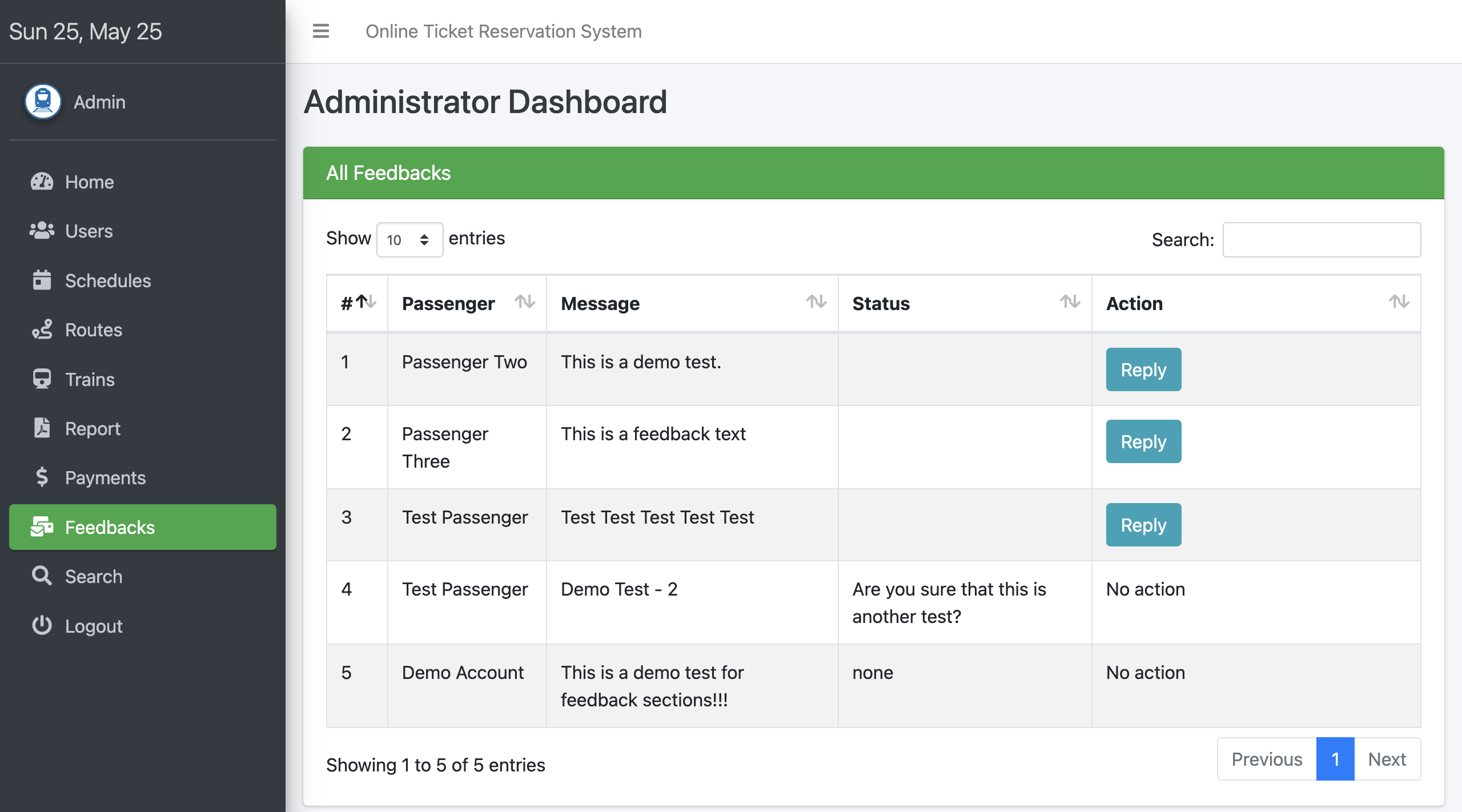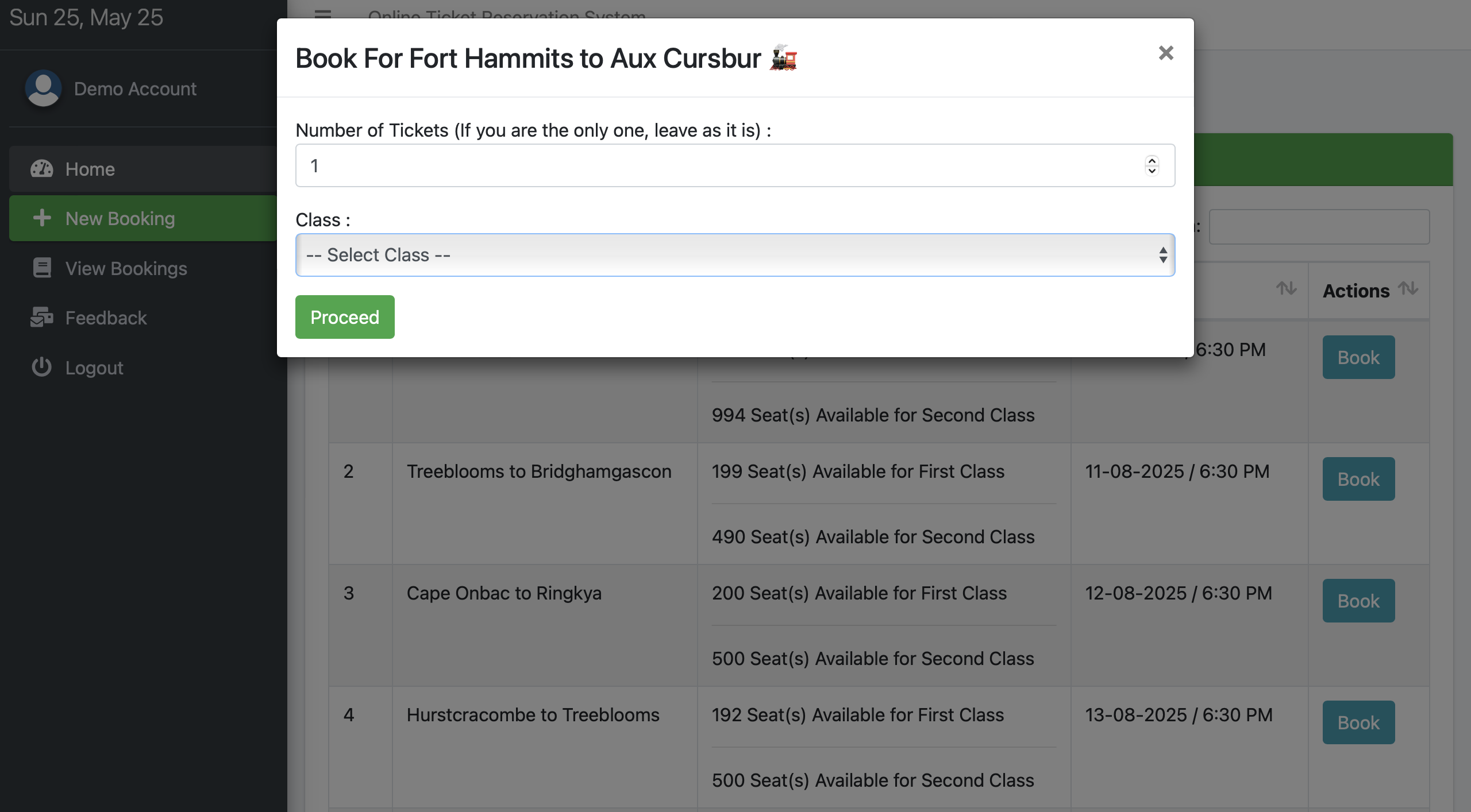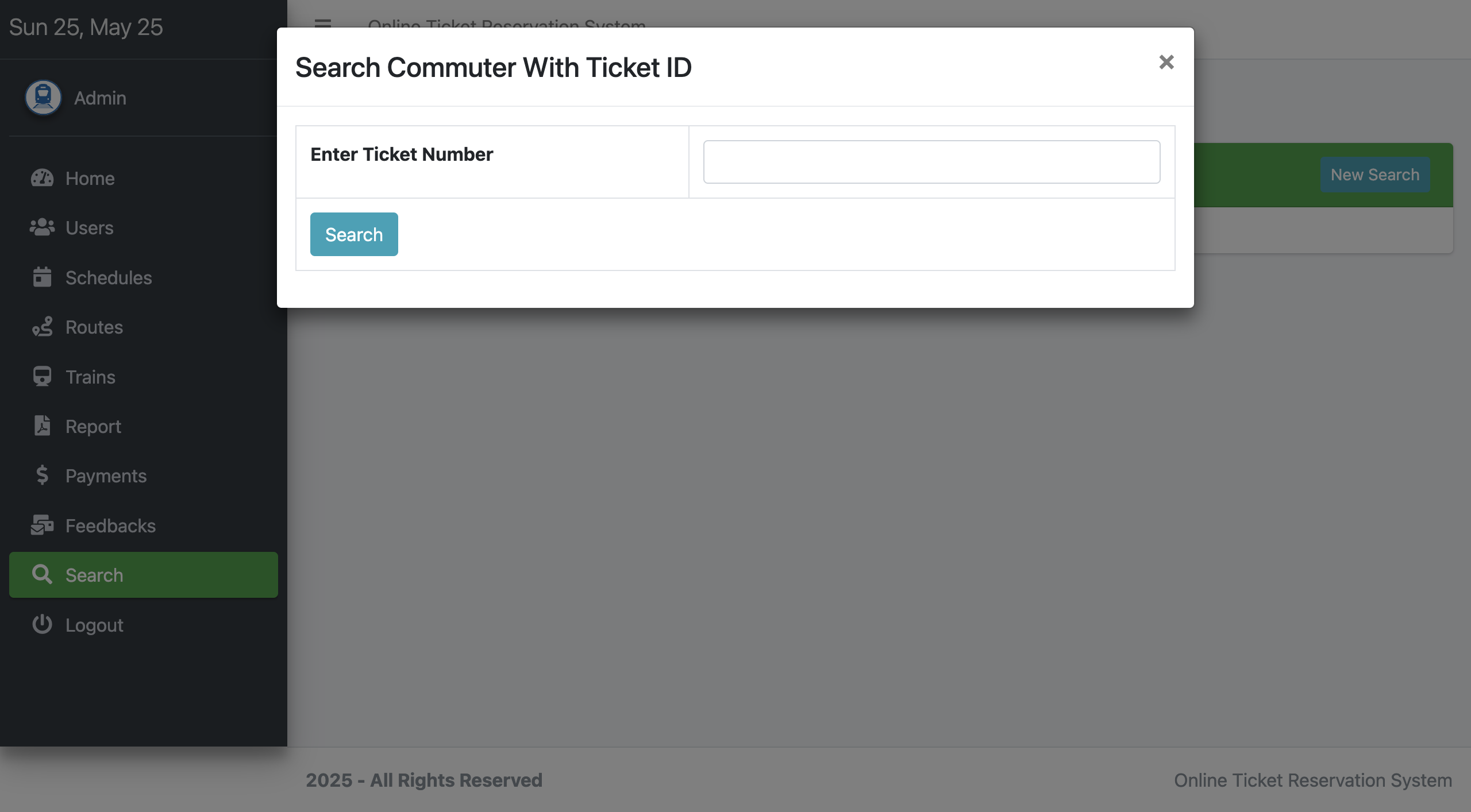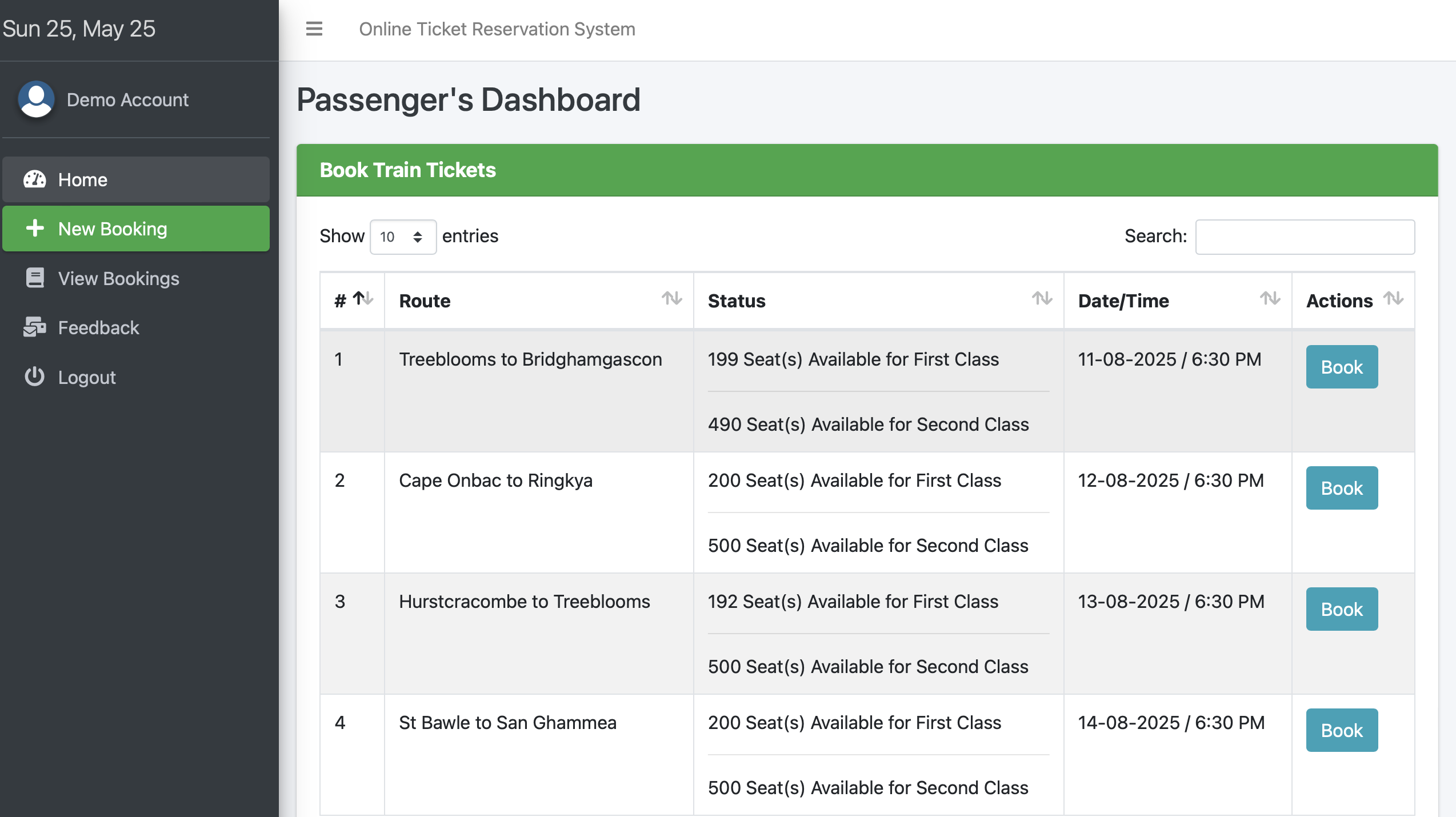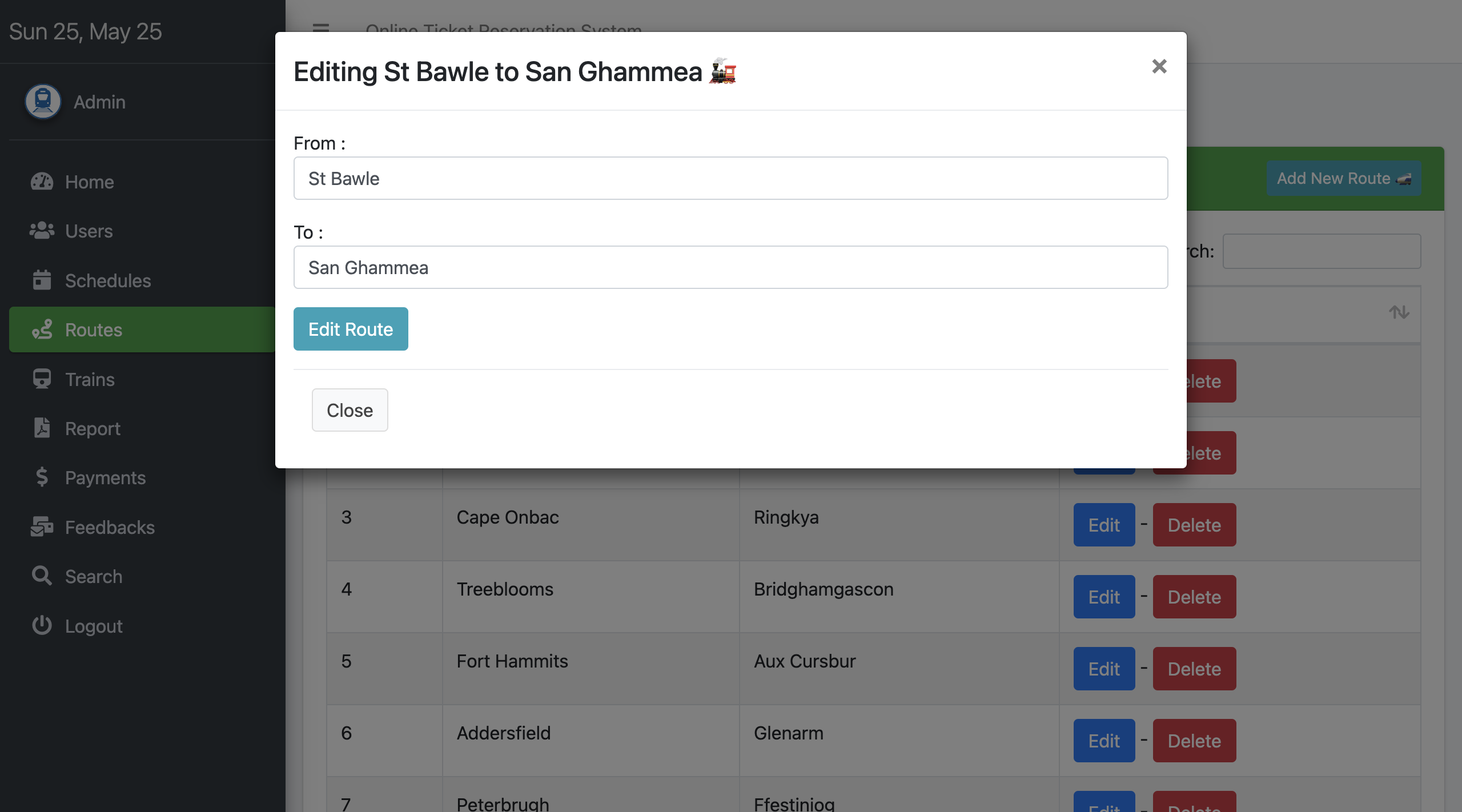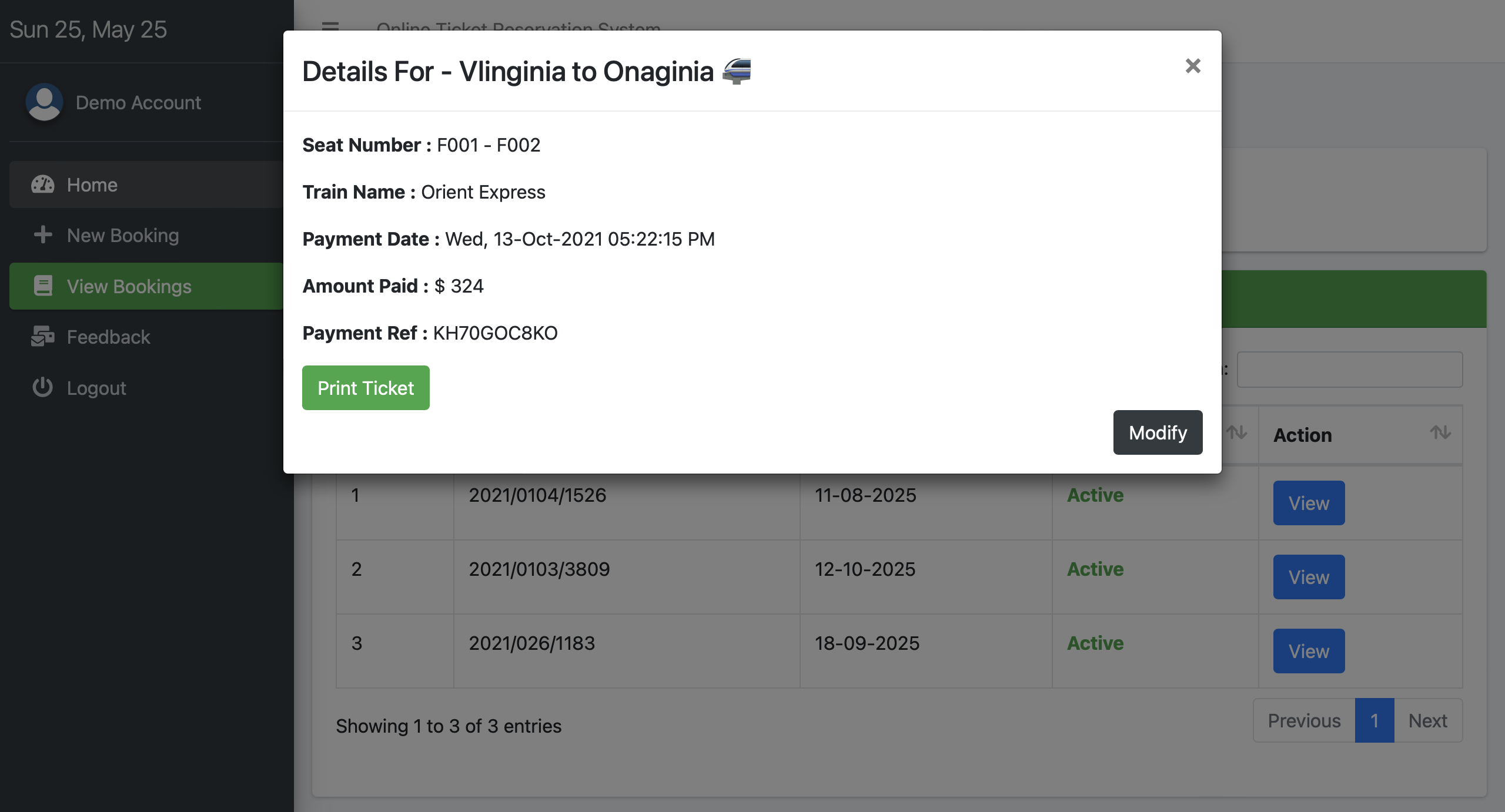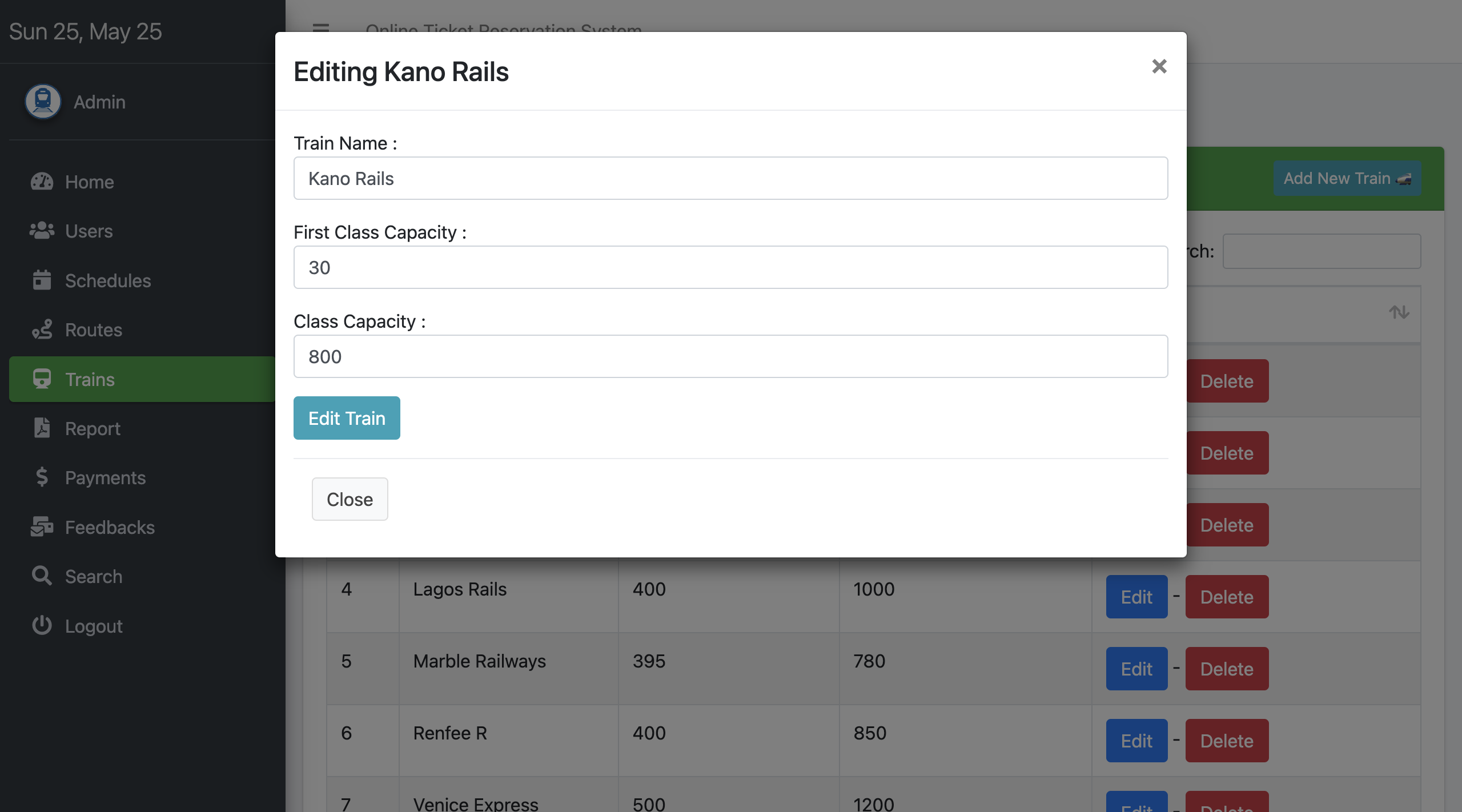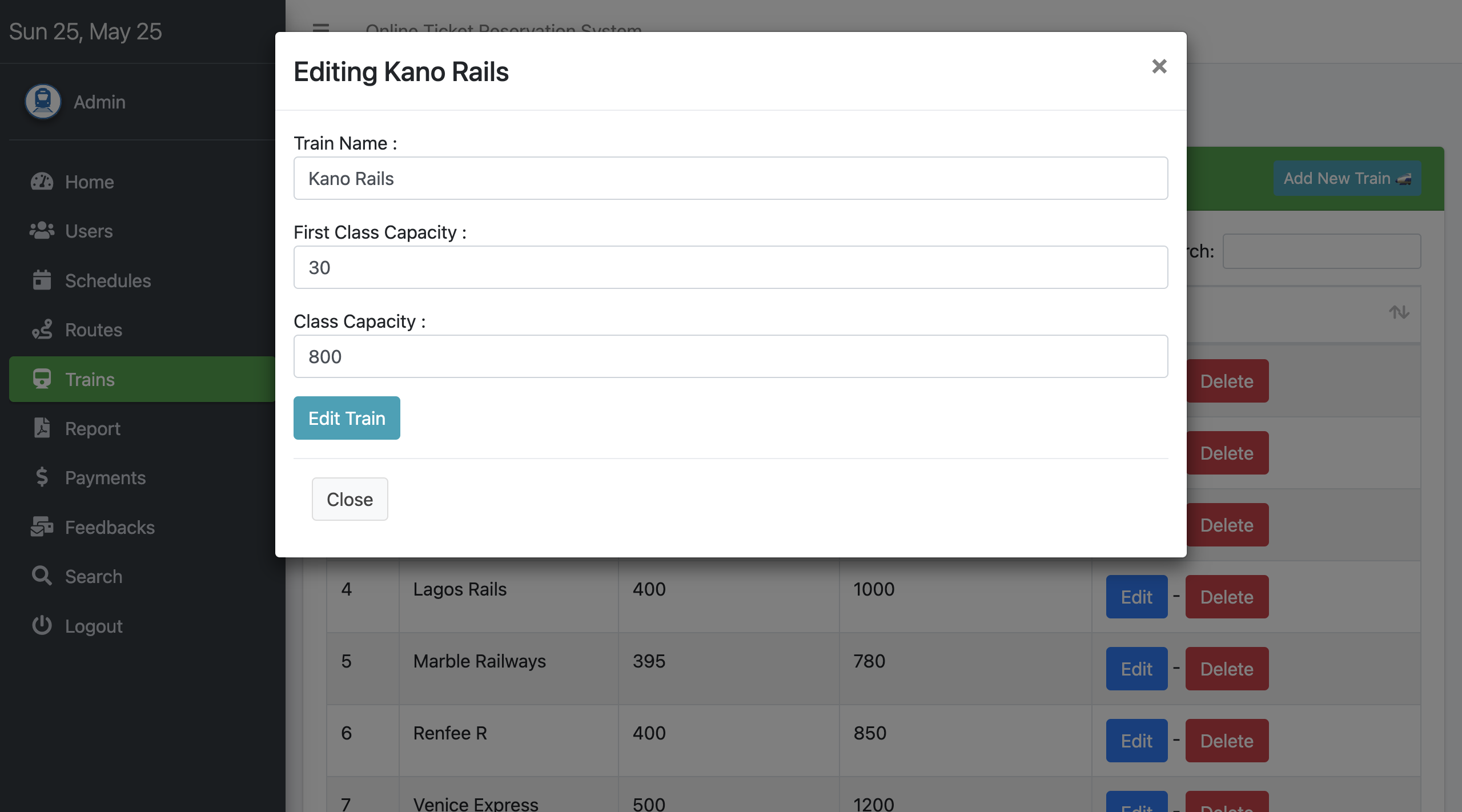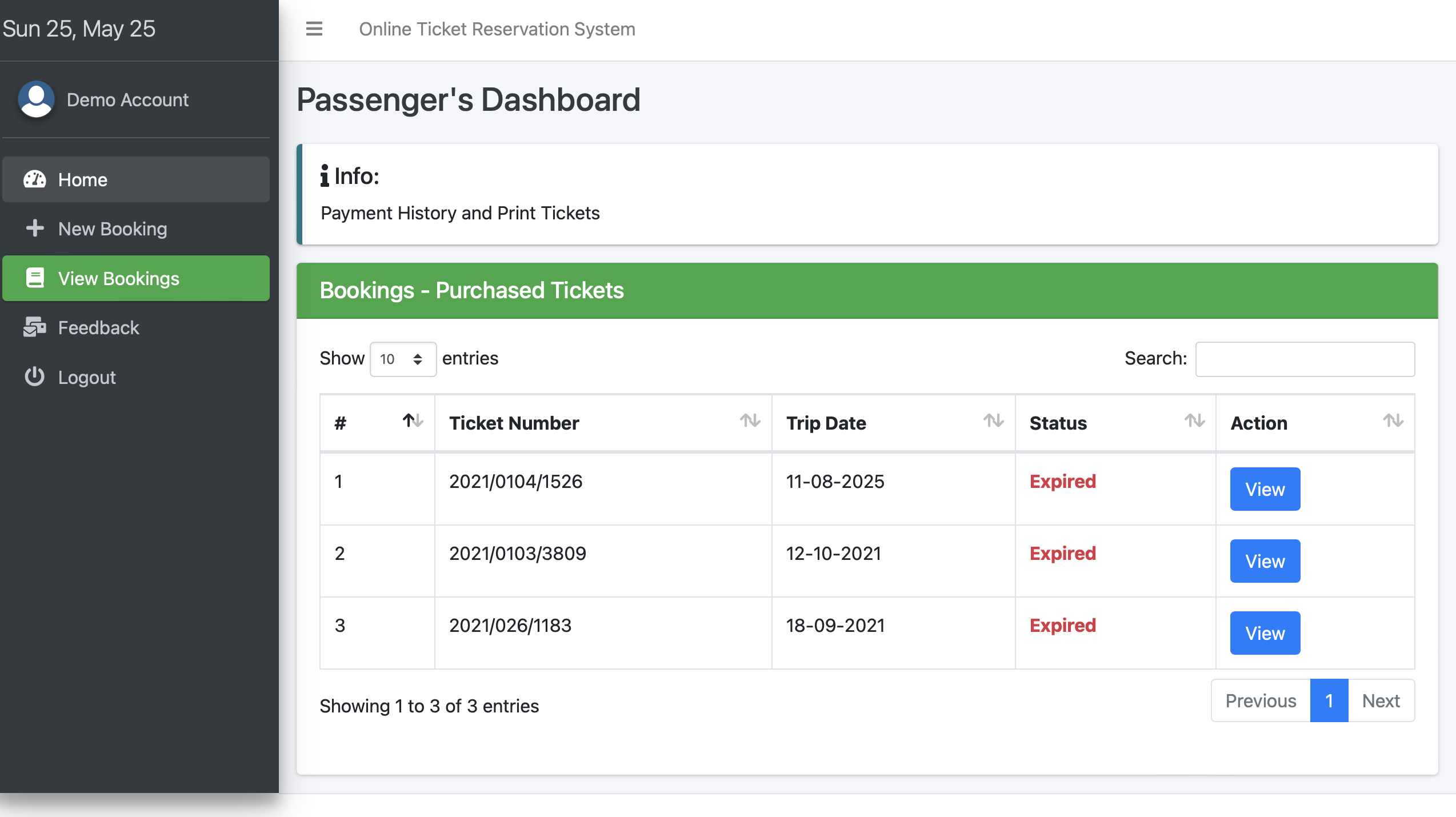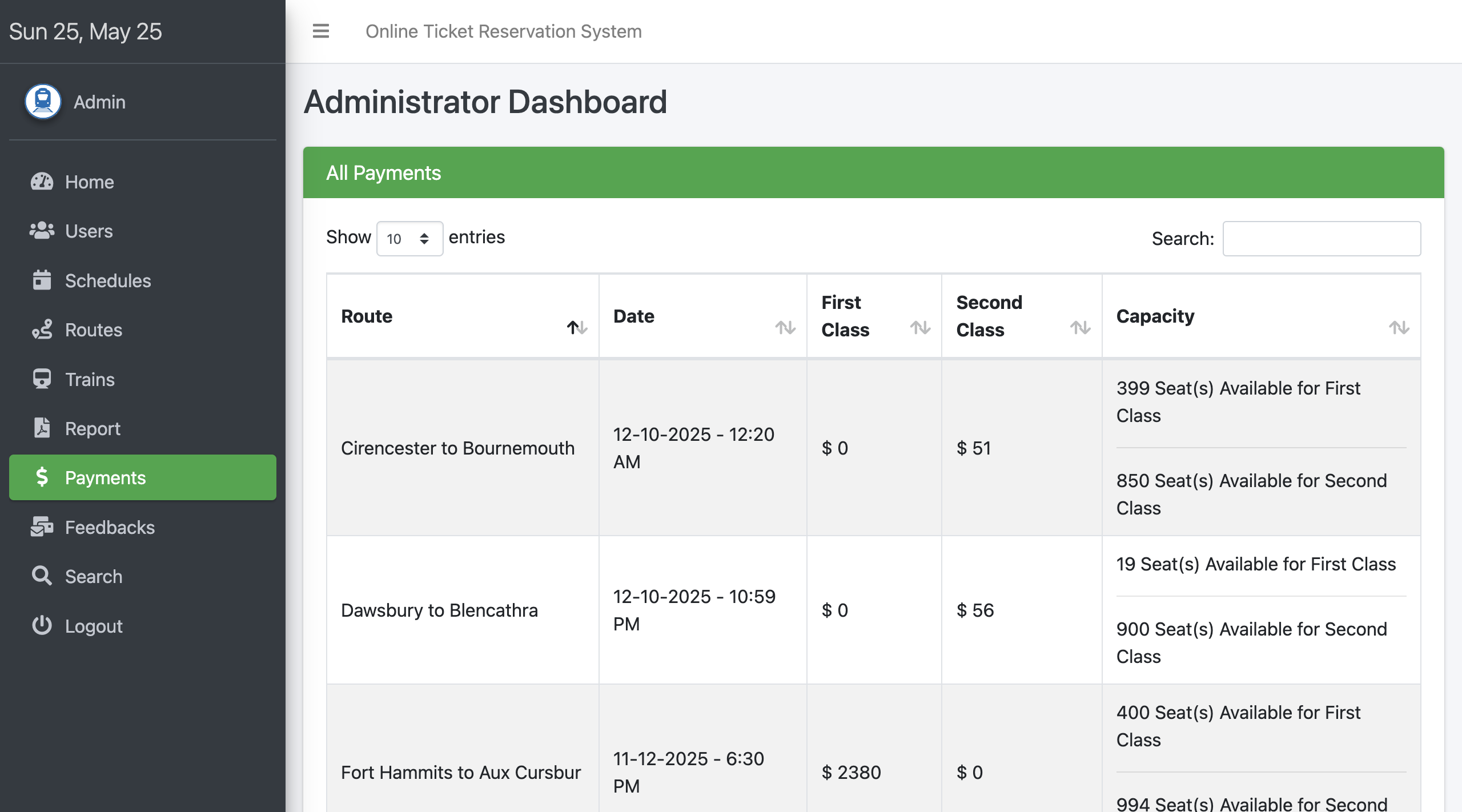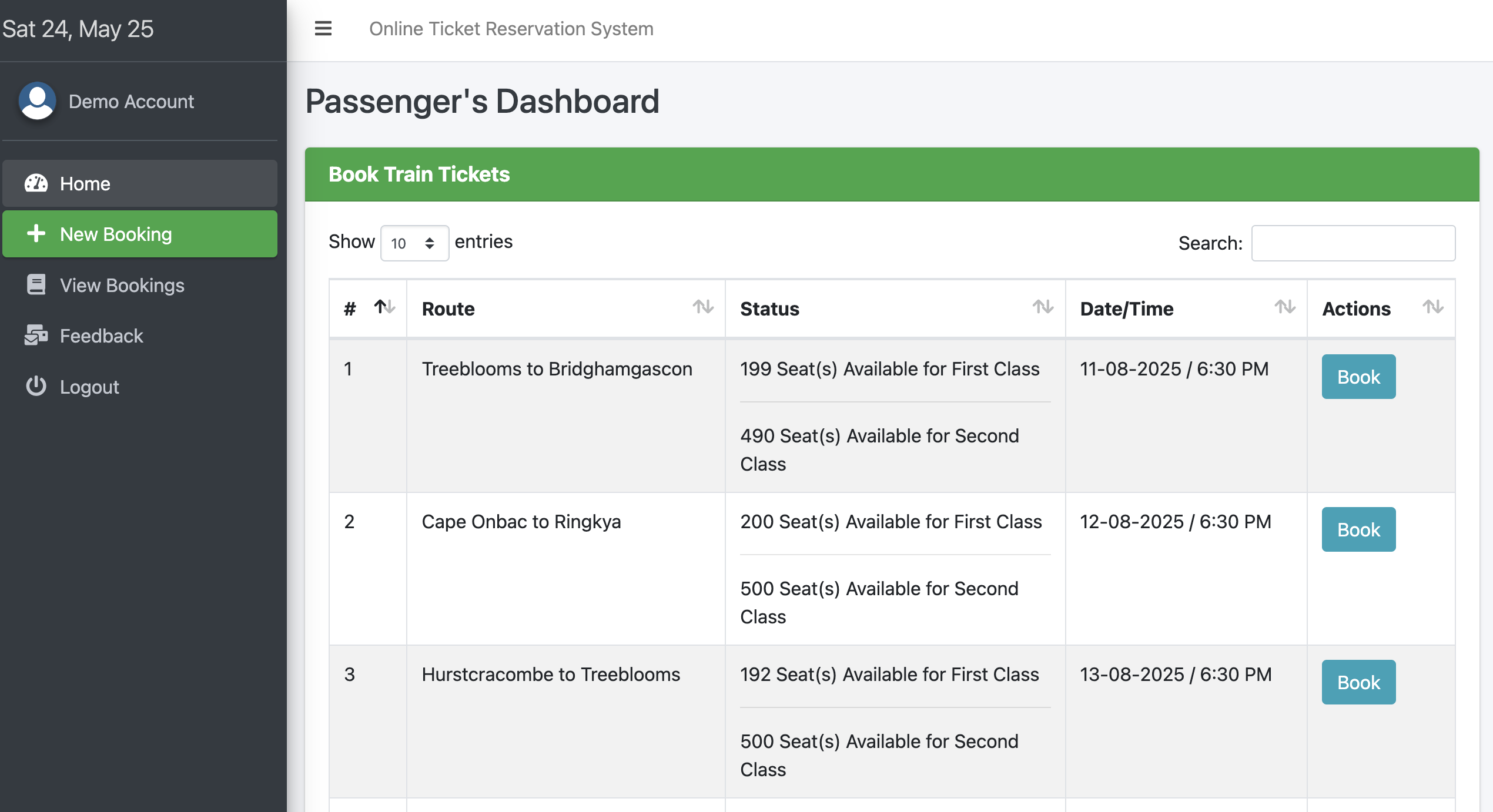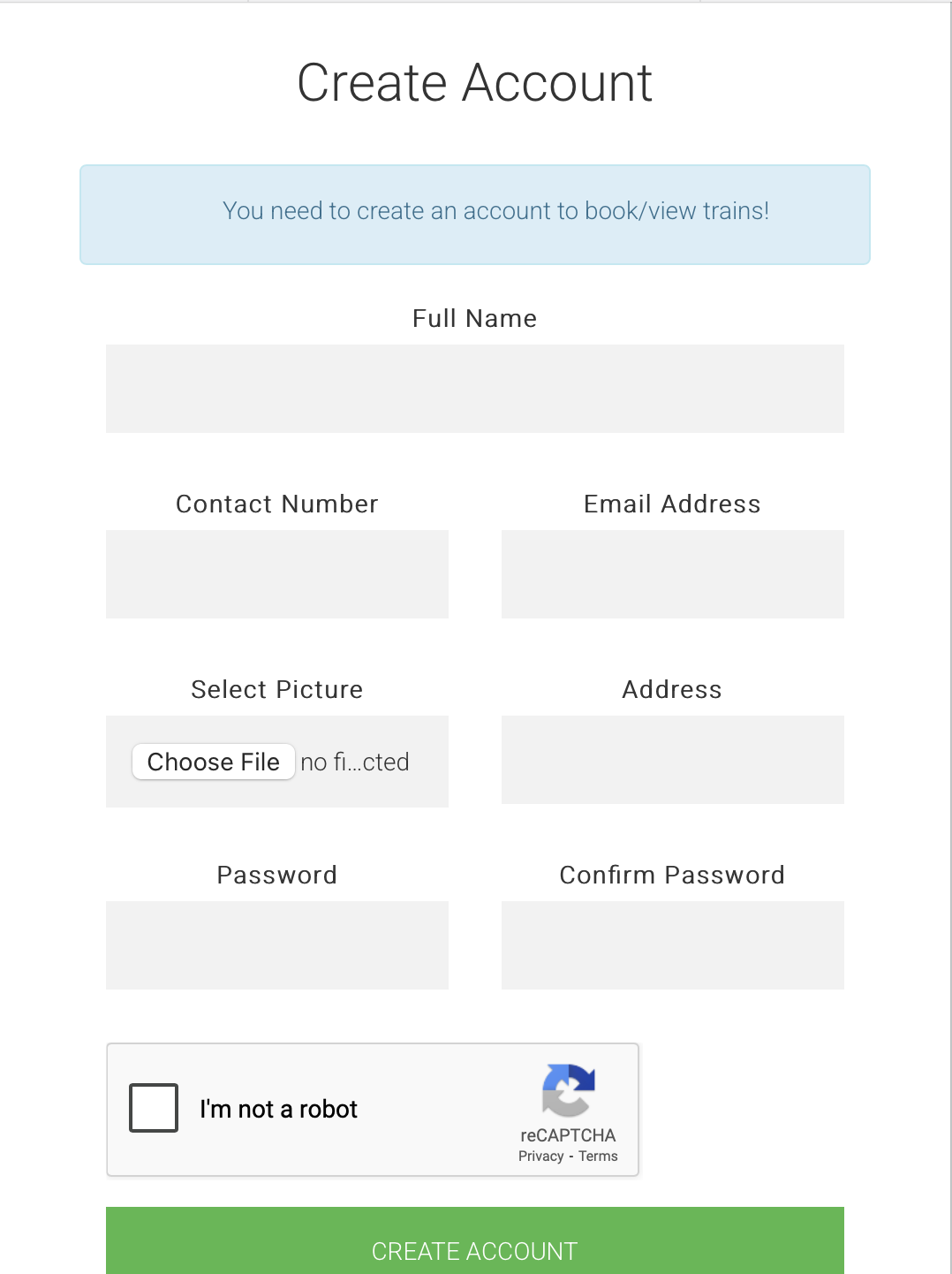PHP, being a widely-used server-side scripting language, forms the foundation of this reservation system. Combined with MySQL for database management and modern front-end frameworks for an intuitive user interface, this application delivers reliability, security, and performance.
Admin Panel
The admin panel is the control center of the system. Admins can:
- Manage trains, routes, and schedules.
- Monitor ticket bookings and earnings.
- Generate detailed reports.
- Handle user feedback and oversee the overall functionality.
Passenger’s Panel
A dedicated panel for passengers offers:
- Account registration and profile management.
- Booking, viewing, and printing tickets.
- Access to booking history and feedback submission.
Core Modules
- Make Reservations
- View Booking History
- Print Tickets (PDF) with QR Code Integration
- Send Feedbacks
- Schedule Management
- Ticket Expiration
- Train Management
- Routes Management
- Passenger Registration
- Download Booking Reports
- View Earning Reports
- Feedback Management
- Search Passenger’s Ticket Information
Screenshot - Online Ticket Reservation System
Project Overview
- Project Name: Online Ticket Reservation System PHP
- Developer: Adelabu Oluwatoyin Simbiat
- Application Type: Web Application
- Language Used: PHP
- Recommended PHP Versions: 7.4
- Database: MySQL
Free Download PHP Source Code
Ready to explore or customize the system yourself? We’re offering the complete source code of the Online Ticket Reservation System in PHP for free download.
🔗 Download the PHP Source Code Now
Included:
- Complete PHP & MySQL source code
- Admin and passenger panels
- Database file (.sql)
- Documentation for setup
💡 Note: This system is ideal for educational purposes, project submissions, or for kick-starting a more advanced commercial-grade reservation system.
How to Run the Project
- Download the project and unzip it.
- Go to your XAMPP folder, find the htdocs directory, and paste the extracted project folder in there.
- Open your browser (Chrome/Firefox works best) and go to: http://localhost/phpmyadmin
- Create a new database (use the name given in Readme.txt).
- Click "Import" and upload the .sql file from the DATABASE FILE folder.
- Head to: http://localhost/[YOUR_PROJECT_FOLDER_NAME]/
- Use the login details from the project folder to access the system.
- Now you’re ready to explore the Online Ticket Reservation System.
And that’s it! You’ve got a complete Online Ticket Reservation System built with PHP and MySQL. Just a heads-up—this project needs PHP 7 or newer to run smoothly. If you’re stuck on an older version (below PHP 7), you might run into some issues, so you’ll need to upgrade your PHP first.
Live Demo & Access
🔗 Live Demo: Click here
🔐 Admin Login: admin@admin.com / Password@123
👨💼 Customer Login: demoaccount@mail.com / password
Replace with your own credentials upon installation.