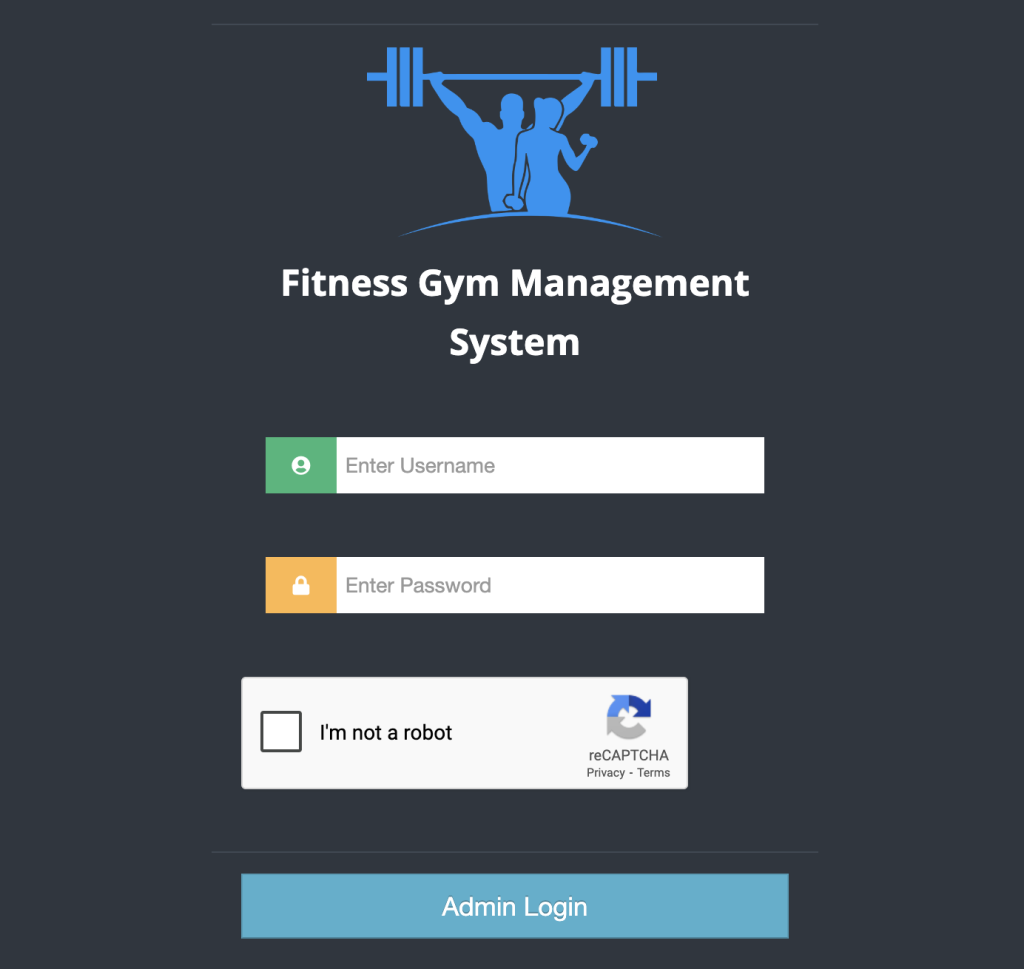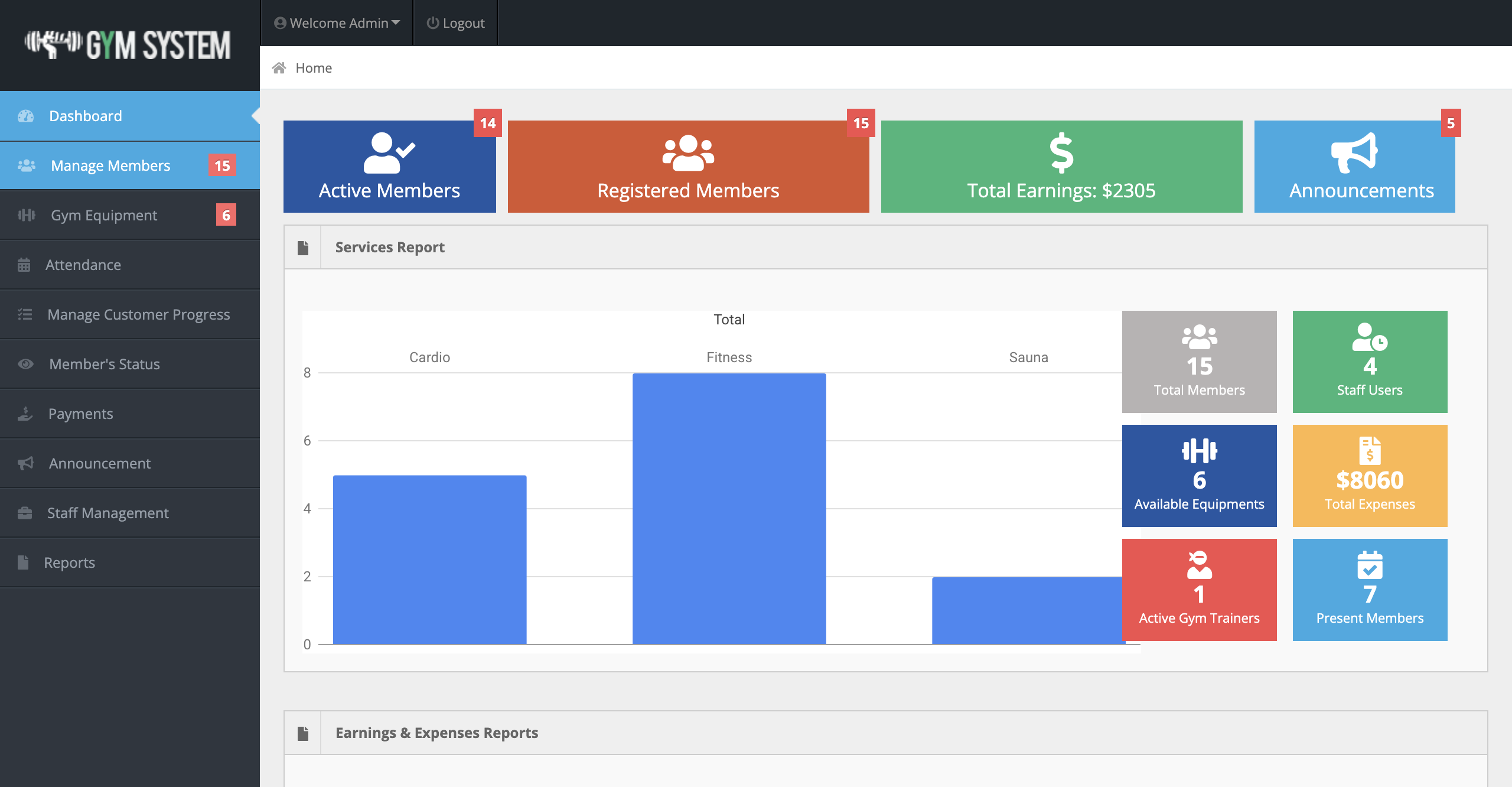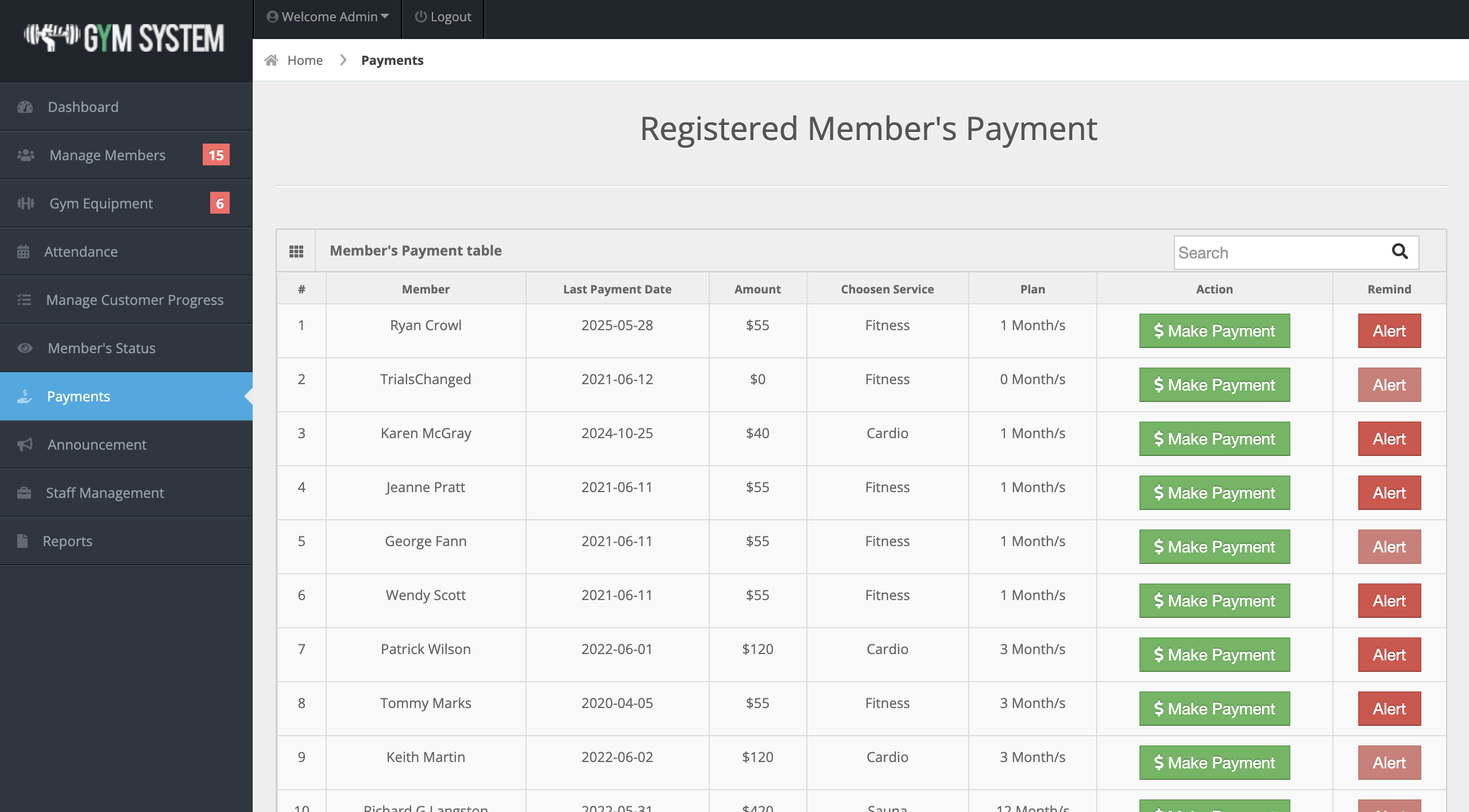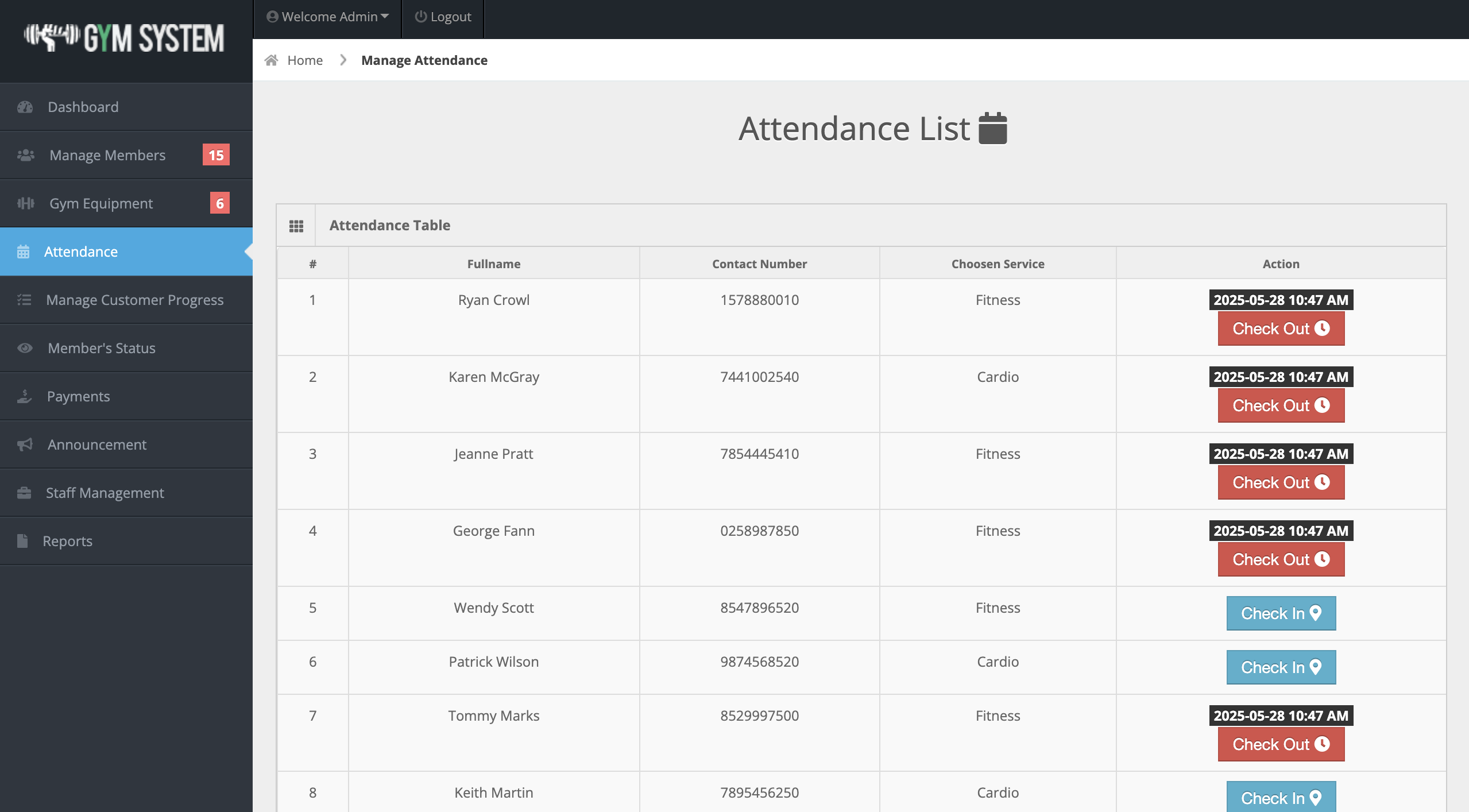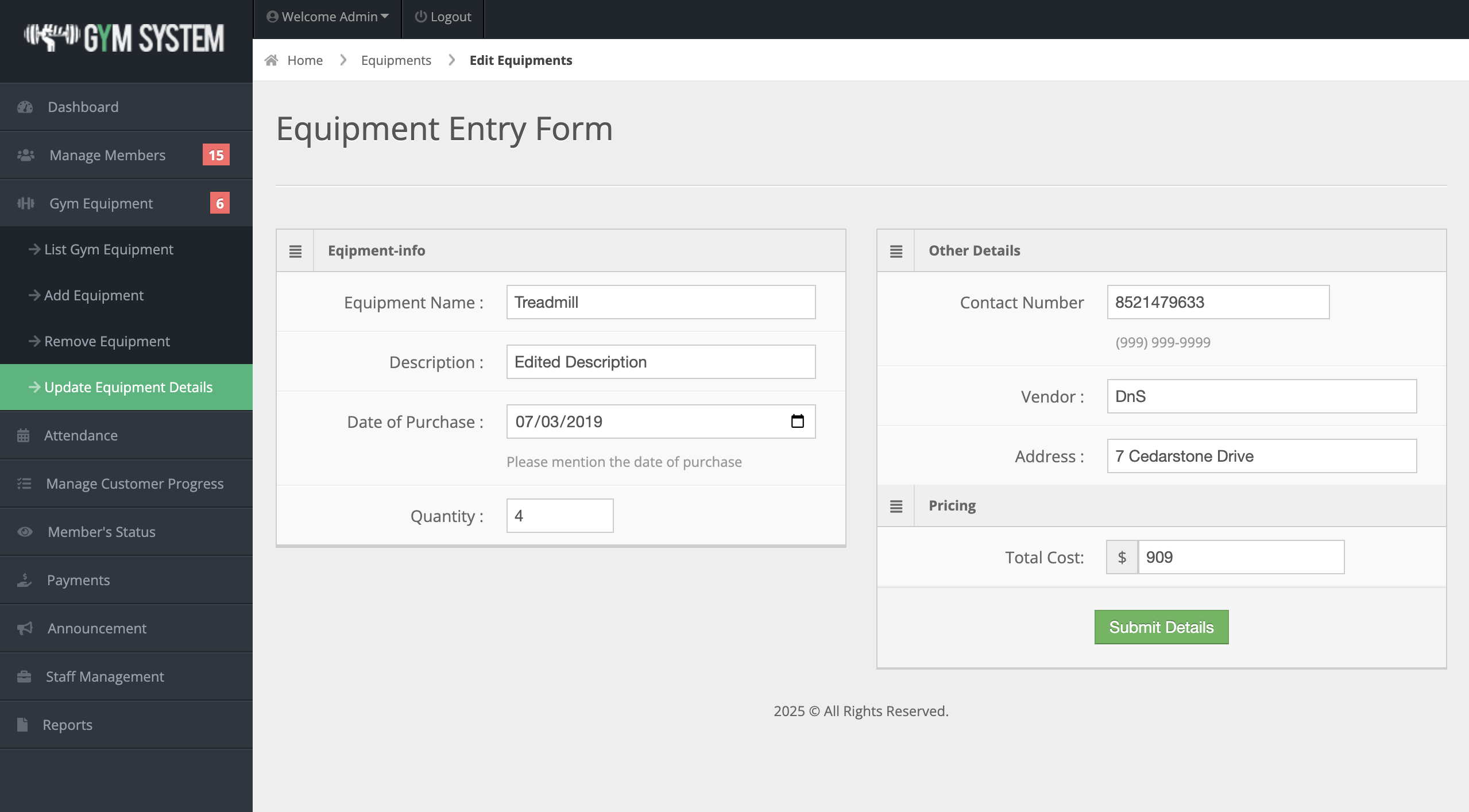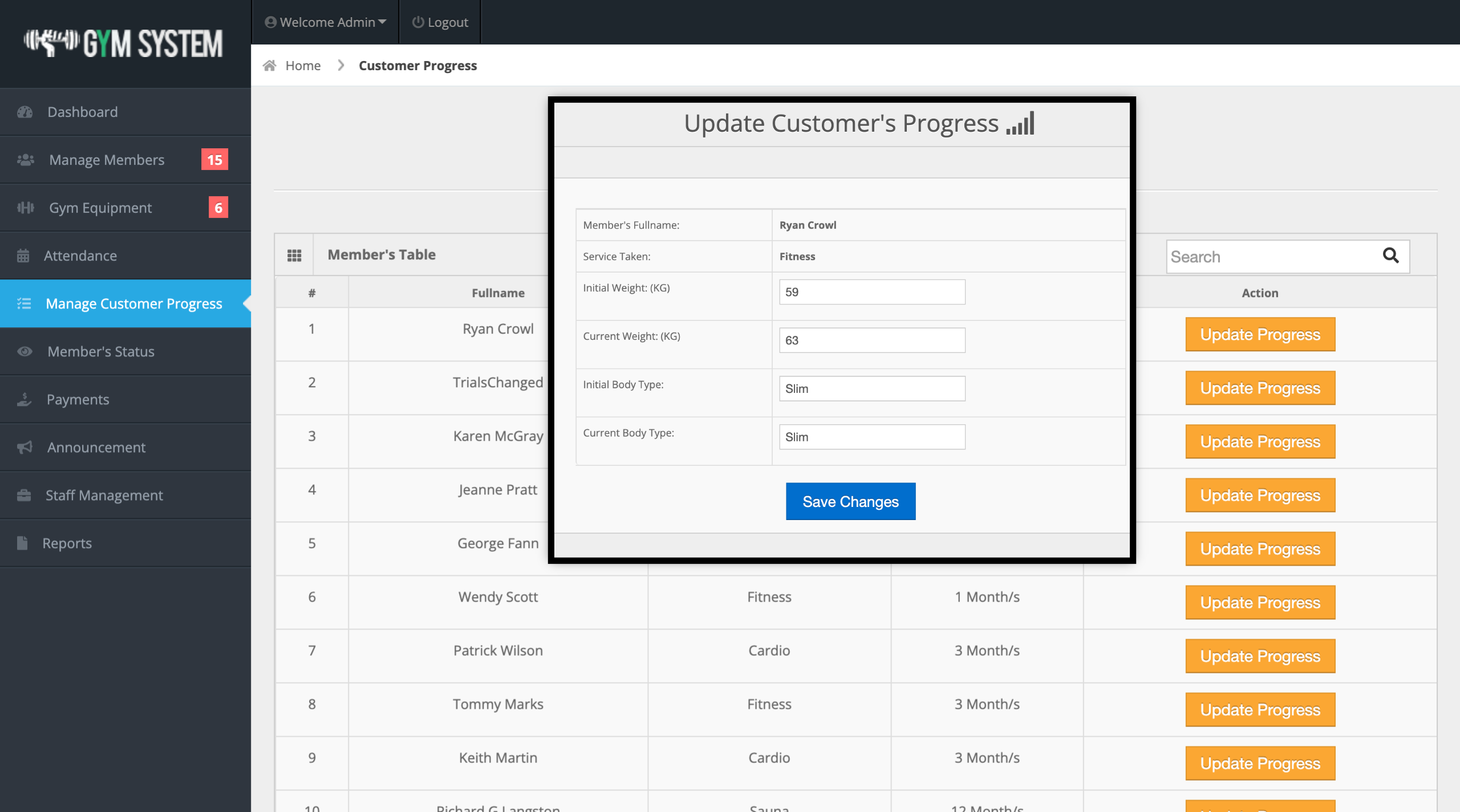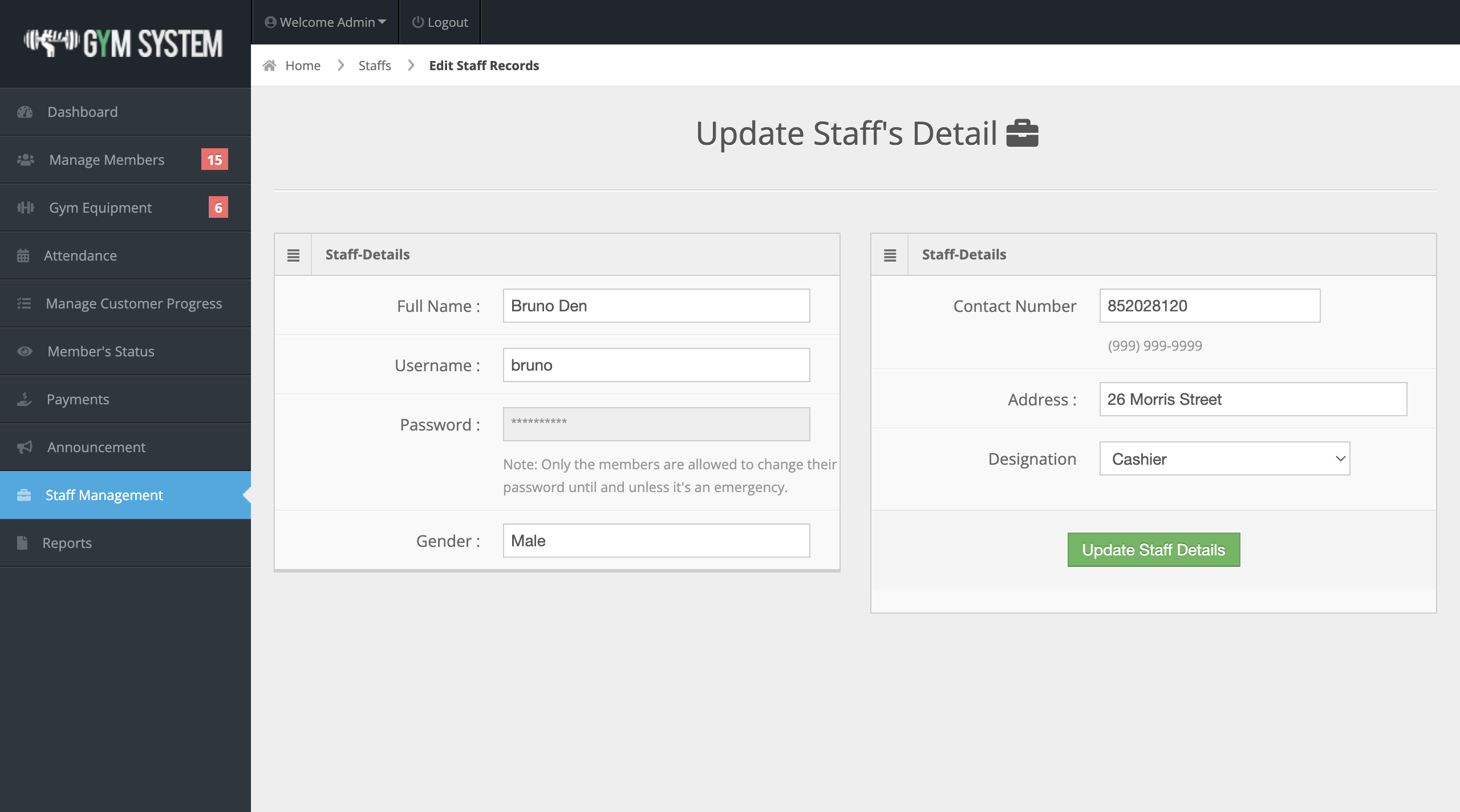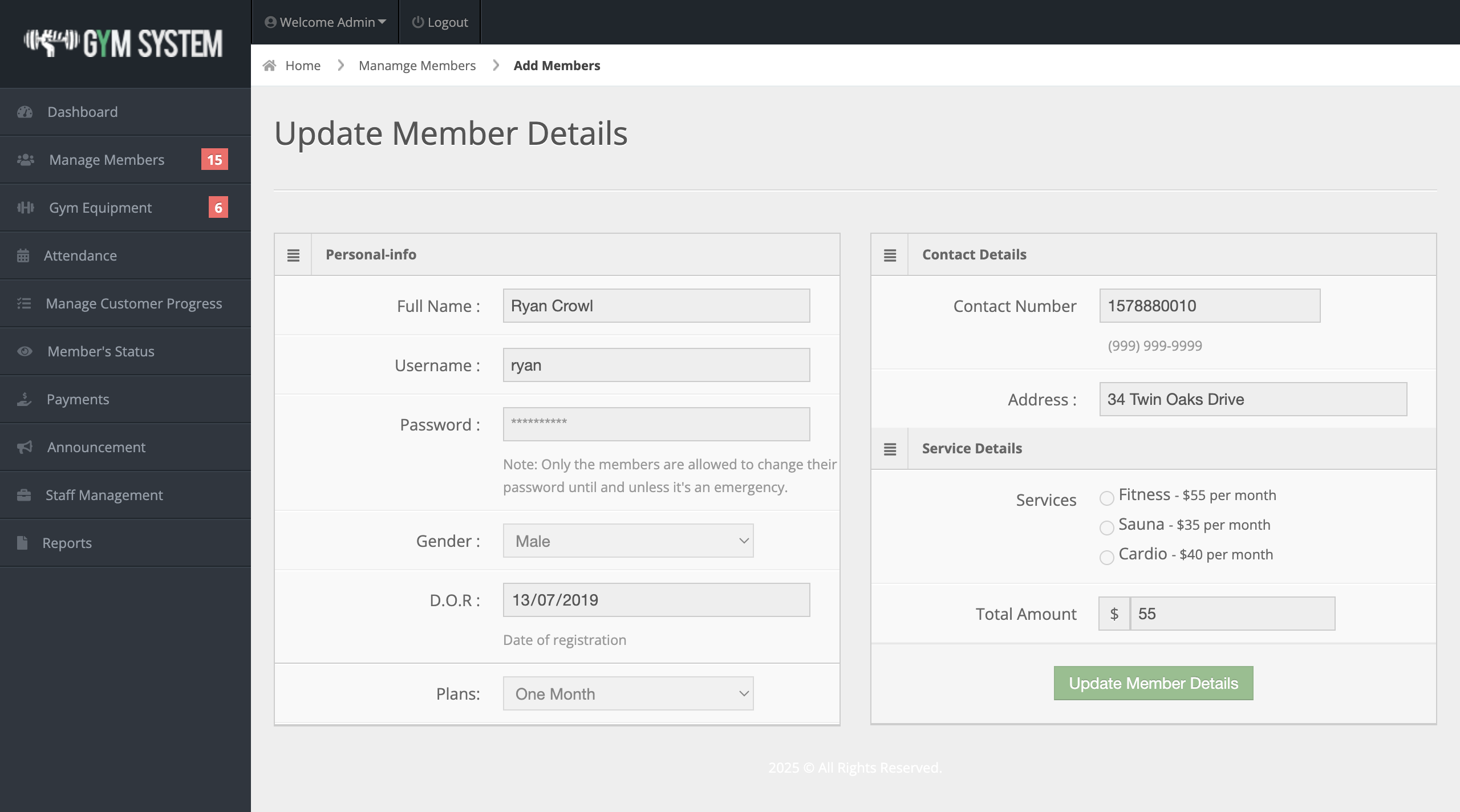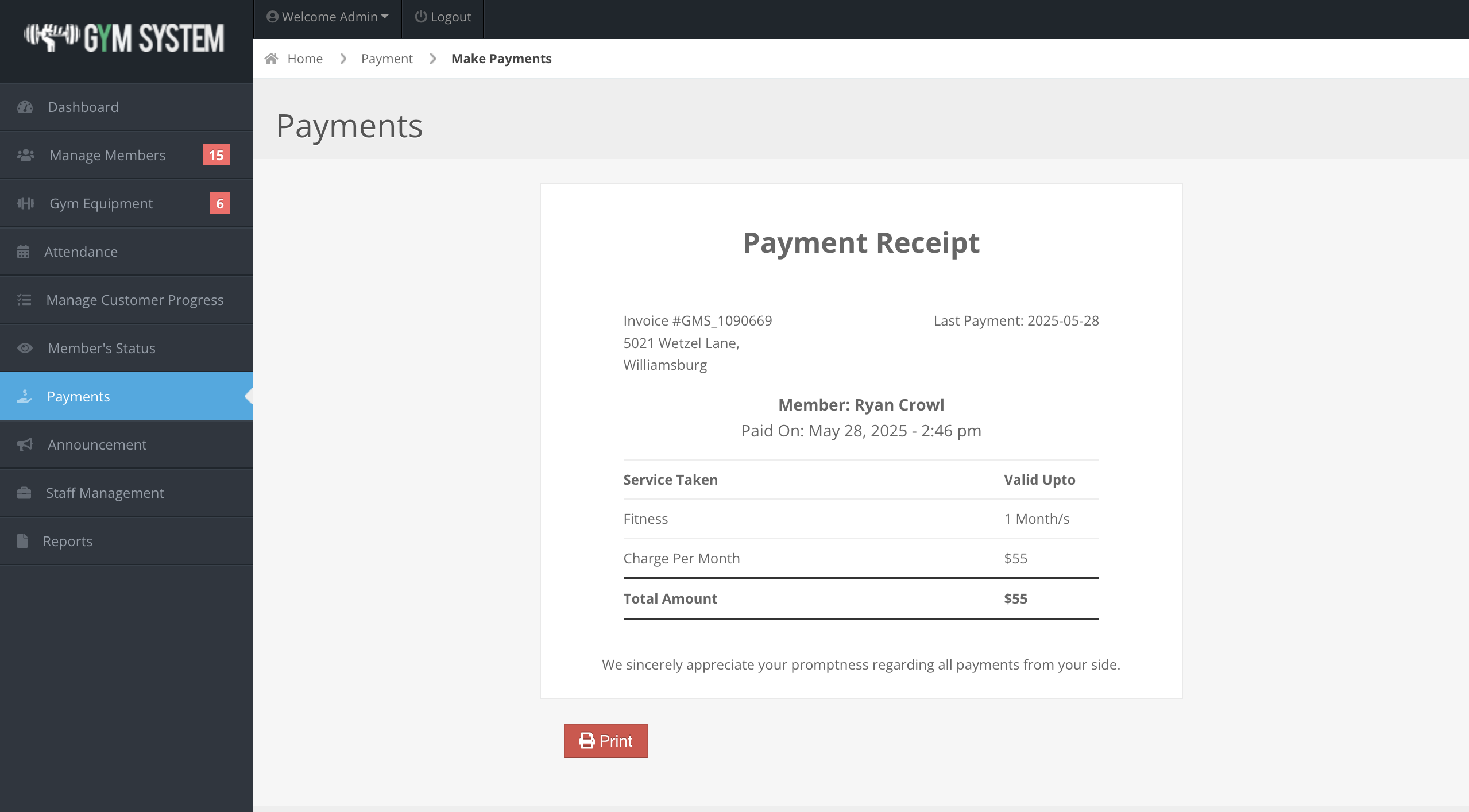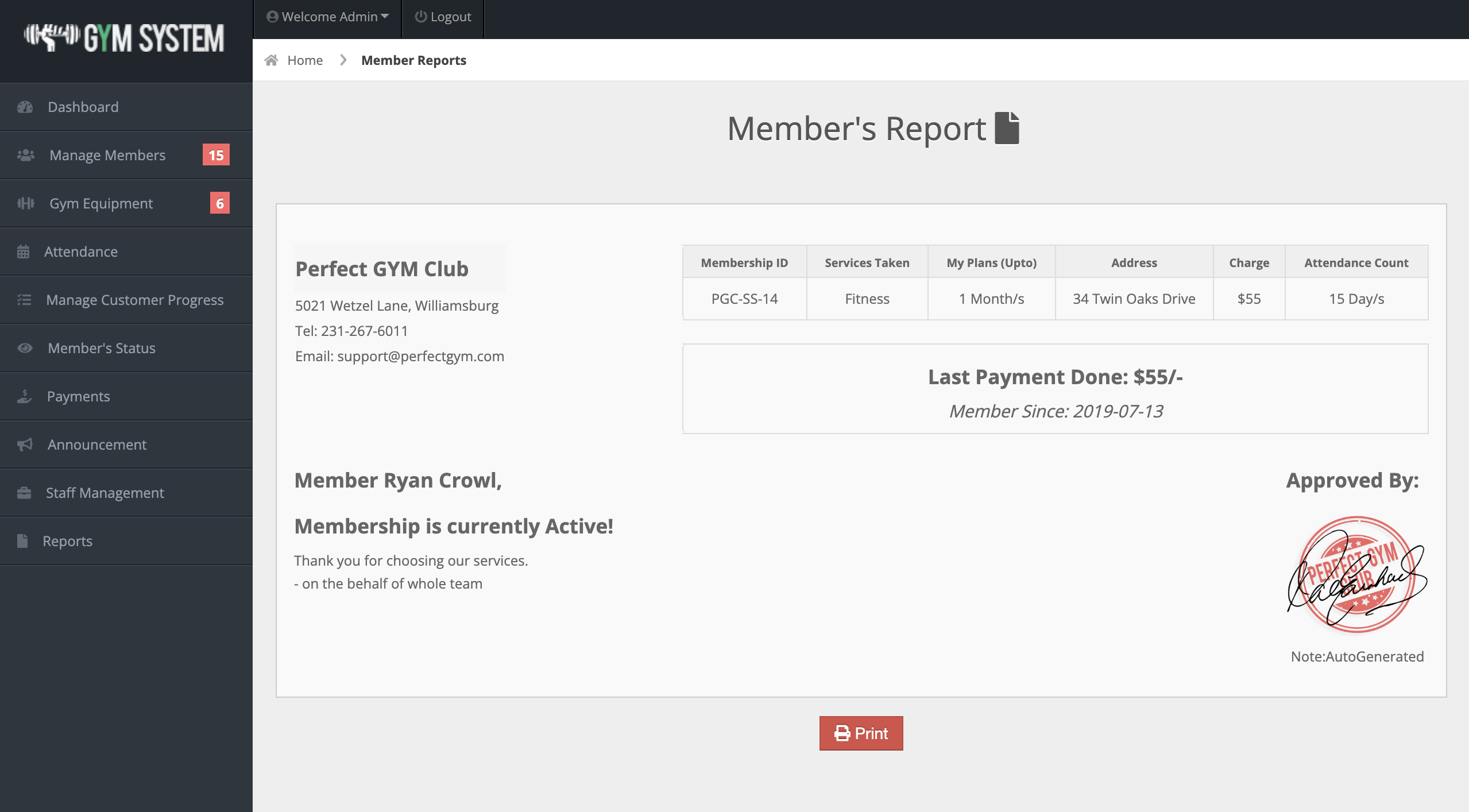In this blog, we introduce a powerful Gym Management System built using PHP and MySQL, packed with essential features for Admins, Staff, and members. The system comes with full source code, a live demo, and structured modules for seamless gym operations.
The Gym Management System is designed with three main panels to handle different roles within a fitness center.
System Features
The Gym Management System is designed with three main panels to handle different roles within a fitness center.
Admin Panel
- member & staff management
- Attendance tracking
- Equipment records
- Member progress reports
- Payment management & receipts
- Announcements & reminders
- Earnings, expenses, and detailed reports
Staff Panel
- Access assigned member details
- Mark member attendance
- Manage reminders
- Update member progress
member Panel
- View To-Do list and progress
- Receive alerts/notifications
- Access and download payment receipts
- Check account status
- View gym announcements
Core Modules
- Member Management
- Staff Management
- Member Progress Tracking
- Equipment Management
- Attendance Management
- Membership & Payments
- Reporting System
- Includes:
- Services Report
- Member Report
- member’s Progress Report
- Earnings & Expenses Report
- Print/Download Options
Screenshot - Gym Management System
Project Overview
- Project Name: Gym Management System Project
- Developer: Naseeb Bajracharya
- Application Type: Web Application
- Language Used: PHP
- Recommended PHP Versions: 5.6, 7.4
- Database: MySQL
Free Download PHP Source Code
Ready to explore or customize the system yourself? We’re offering the complete source code of the Gym Management System in PHP for free download.
🔗 Download the PHP Source Code Now
Included:
- Complete PHP & MySQL source code
- Admin, Staff and Member panels
- Database file (.sql)
- Documentation for setup
💡 Note: This system is ideal for educational purposes, project submissions, or for kick-starting a more advanced commercial-grade system.
How to Run the Project
- Download the project and unzip it.
- Go to your XAMPP folder, find the htdocs directory, and paste the extracted project folder in there.
- Open your browser (Chrome/Firefox works best) and go to: http://localhost/phpmyadmin
- Create a new database (use the name given in Readme.txt).
- Click "Import" and upload the .sql file from the DATABASE FILE folder.
- Head to: http://localhost/[YOUR_PROJECT_FOLDER_NAME]/
- Use the login details from the project folder to access the system.
- That’s it! Now you’re ready to explore the Gym Management System.
Live Demo & Access
🔗 Live Demo: Click here
🔐 Admin Login: admin / admin123
👨💼 Staff Login: demostaff / staff123
Replace with your own credentials upon installation.