Free PHP Client Management System | Source Code & Live Demo
A simple Client Management System built with PHP & MySQL. Manage clients, invoices, services, users, and settings. Includes full source code and live demo.
Suggested:
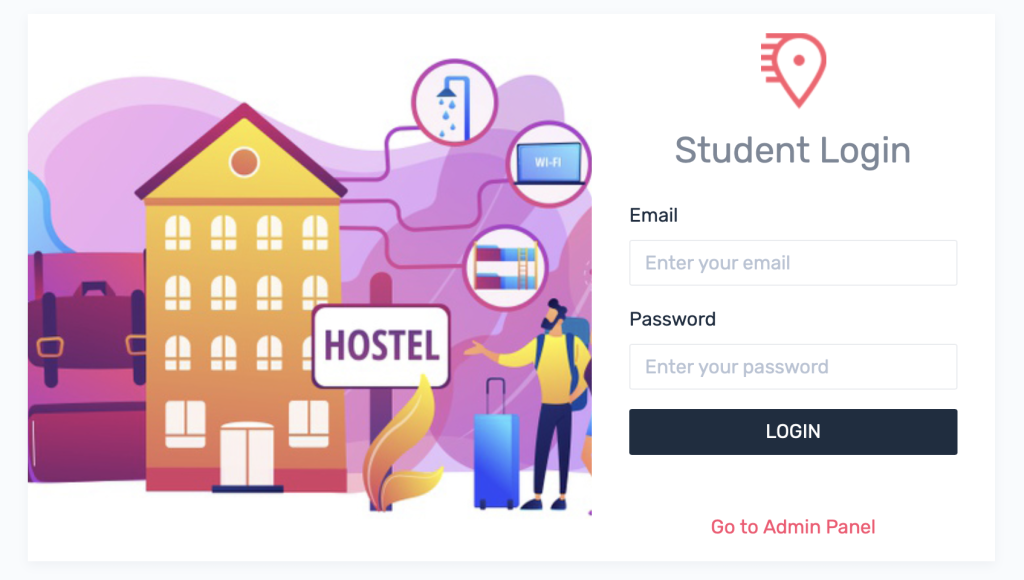
This Online Hostel Management System was developed using PHP and a MySQL database. It offers various functionalities to help users manage student information within the hostel. This project was deployed for educational purpose only.
This Online Hostel Management System Project in PHP is designed primarily for booking and managing hostels. Specifically, it enables students to register and reserve hostel rooms online. The system includes features for managing student registrations and room details. Additionally, it provides functionalities for course management and more. Notably, the project features both an admin panel and a student panel. In summary, registered students can easily book hostel rooms and check the details of their reservations. To book a room, students need to choose a room number, specify hostel features, indicate the duration of stay, and provide personal information. The system promptly notifies students about room availability after they select a room number. Furthermore, students can access their room details, which encompass room number, features, total fees, duration, and additional information.
Table of contents [Show]
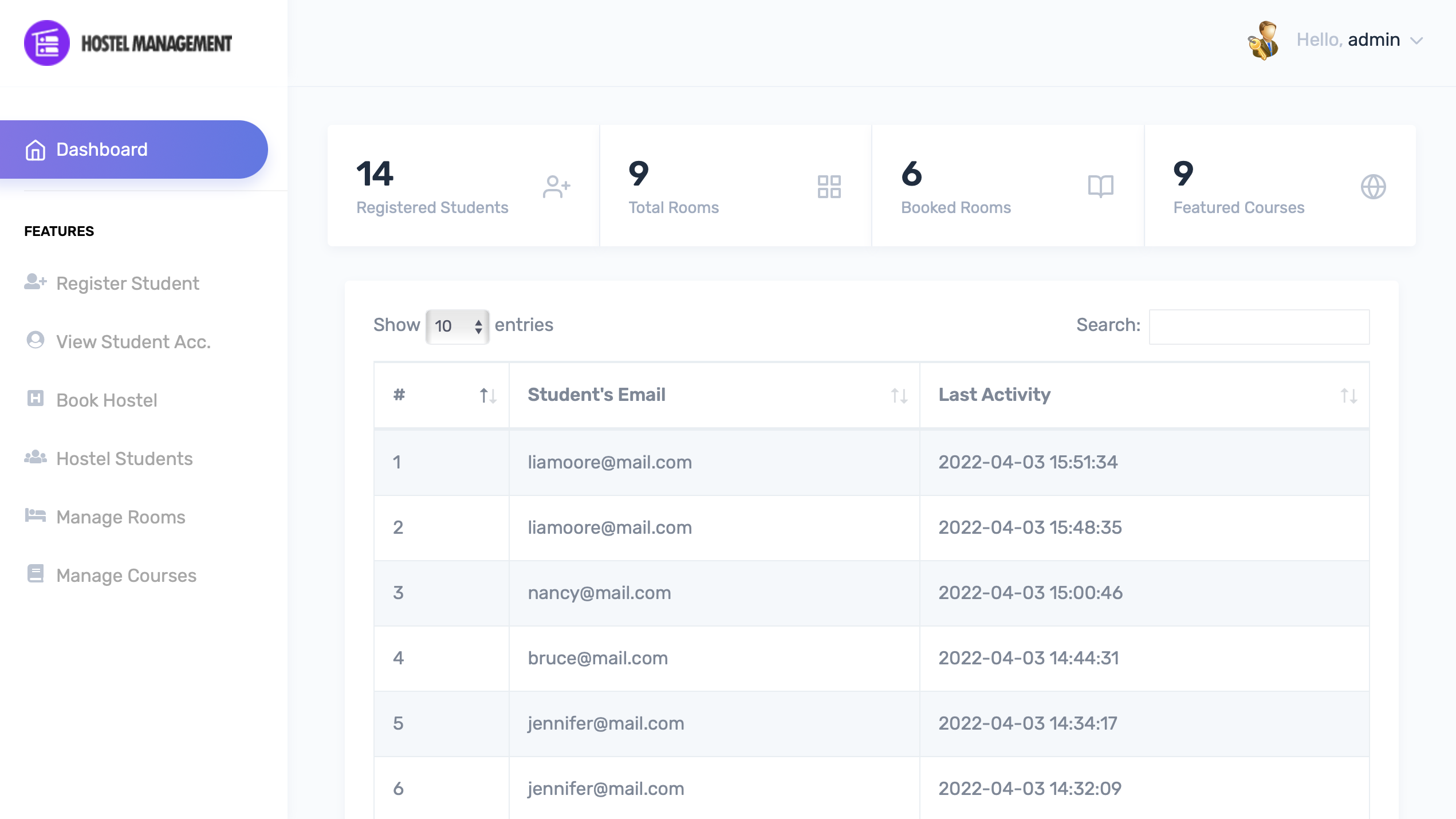
When it comes to the admin panel, the administrator has complete authority over the system. They are responsible for ensuring everything runs smoothly. This includes managing students, hostel accommodations, bookings, and more. Specifically for students, the admin can register their details, allowing them to log in and make bookings. Additionally, the admin oversees course information, including course names, codes, and abbreviations. They also handle room details for hostel bookings, which involves entering room numbers, selecting seating arrangements, and setting pricing. Each hostel room has its own rate, and if food is included, it adds an extra charge to the students' monthly fees.
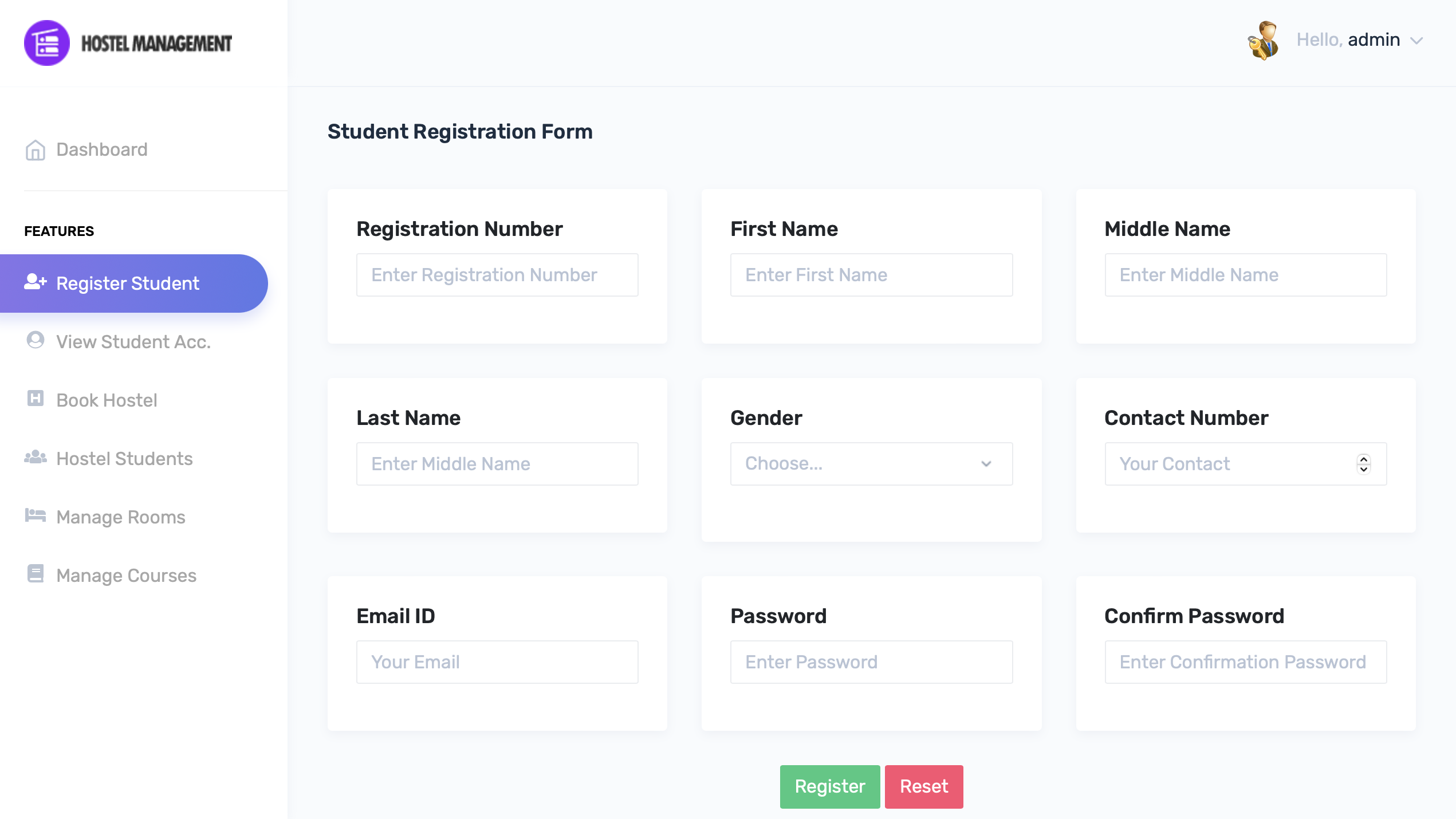
Additionally, an administrator has the ability to reserve hostel rooms for students as well. The process is similar to what was described for students, with the key distinction being that the admin must input the student information manually. Specific fields are required for student bookings, including the student's name, registration code, guardian's details, and contact information. It's important to note that these student details will not be linked to the system's access control since they do not have individual accounts. Furthermore, the administrator can access a comprehensive list of hostel student records, which includes all the information stored in the database. The admin can also manually review a student's profile and delete records if necessary. Moreover, the system prevents the booking of the same room number once it has been reserved by another student. Each section has validations in place to ensure accurate booking records.
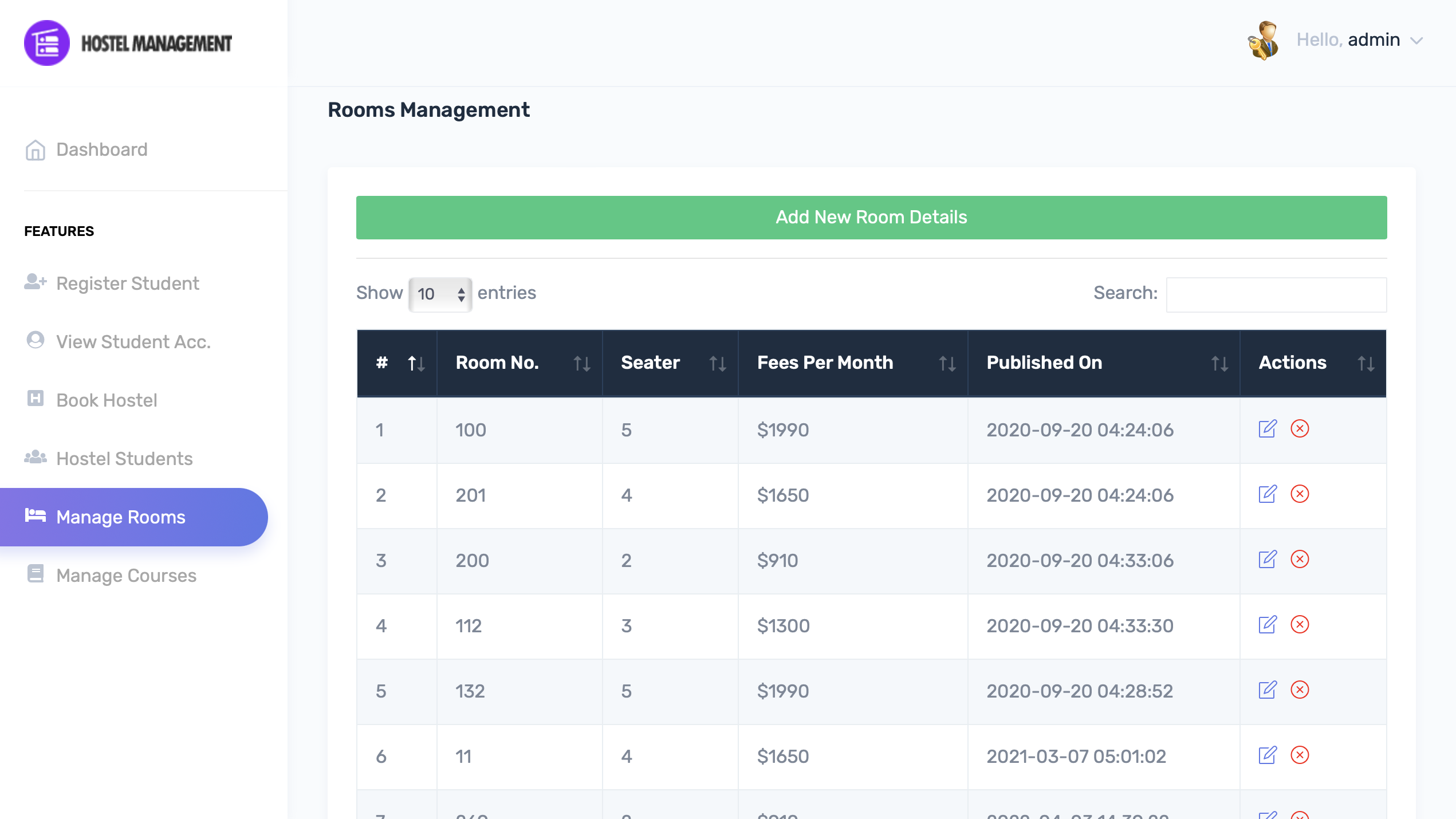
Project Name: | Hostel Management System |
Language/s Used: | PHP |
PHP version (Recommended): | 7.4 |
Database: | MySQL |
Type: | Website, Web Application |
Developer: | Code Astro |
Ready to explore or customize the system yourself? We’re offering the complete source code of the Hostel Management System in PHP for free download.
Included:
💡 Note: This system is ideal for educational purposes, project submissions, or for kick-starting a more advanced commercial-grade system.
You've got a complete setup of the Hostel Management System Project using PHP and MySQL. This project requires PHP versions 5.6 or 7.4, as it won't function properly with older versions. Users running PHP versions older than 5.6 may encounter various issues. Therefore, if you're using an outdated version, you'll need to update your PHP. Additionally, you can download the free source code for the Hostel Booking System Project in PHP and MySQL. This project is a great starting point for beginners, providing extensive knowledge about PHP web applications. In summary, this entire PHP project, complete with free source code, is an excellent resource for users to learn and delve deeper into the subject.
🔗 Live Demo: Click here
🔐 Admin Login: admin / Password@123
Note: Demo may have limited access for security.
A simple Client Management System built with PHP & MySQL. Manage clients, invoices, services, users, and settings. Includes full source code and live demo.
A fully SEO-optimized blogging website built with PHP and MySQL, featuring SEO-friendly URLs, efficient database design, and responsive performance.
Explore a fully functional Boat Booking System in PHP. Download source code, try the live demo, and learn CRUD operations, PHP, MySQL, and full-stack development.

